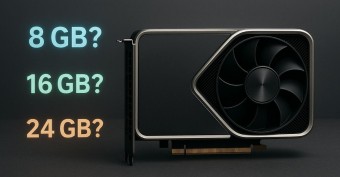Tablet or convertible laptop: what to choose?

Tablets, in general, can be seen as oversized smartphones, typically equipped with standard mobile hardware and larger screens. However, there are exceptions to this norm, particularly in the case of tablets running the Windows operating system. Notable examples include Microsoft tablets, which stand out due to their robust laptop-grade hardware. While these Windows tablets constitute a limited selection, they are priced similarly to high-quality laptops.
Convertible laptops serve as complete computing devices, combining typical PC components within a versatile design. The lower half of these laptops can rotate a full 360°, and the touchscreen display adds an interactive element. Users can adapt their work format to different situations, such as using the keyboard at the workplace, putting the device in a "tent" position for video consumption during lunch, or fully folding the keyboard unit for casual browsing on a couch. Convertible laptops surpass tablets in power and functionality, as they operate on full-fledged desktop operating systems.
Performance
It is not quite correct to directly compare the performance of tablets and convertible laptops. After all, in most cases we are faced with different architectures, algorithms, technologies and solutions. It is quite difficult to install a standard laptop processor in a tablet — it simply can't be cooled properly. Overheating leads to a decrease in the chipset frequency and can destroy other elements of the system. Convertible laptops contain most of the hardware in the keyboard unit.
 |
| 360° laptops can take many different forms. The main hardware is placed in the keyboard unit. |
However, one cannot do without exceptions here. Devices running Windows stand out from the general assortment of tablets, and modern lines of Apple tablets are completely powered by top-end M1 and M2 processors, which are used in Apple laptops. Any applications on iPad tablets launch and work without the slightest hitch. The differences lie in the details. Firstly, integrated and/or discrete graphics can be called a significant advantage of laptops. Secondly, laptops are equipped with fast SSD drives. Thirdly, the same company Apple simply does not make convertible laptops, so you have to choose between tablets and full-fledged laptops — and the tasks assigned to these devices differ radically, as well as the form factor of the devices.
If we put aside Apple devices and models with Windows "operating system", there is a clearer picture. Tablets are overwhelmingly designed to run mobile applications, while convertible laptops operate full-fledged computer programmes. Of course, in terms of performance, convertible laptops will be much stronger than tablets. Mobile platforms in principle require fewer resources, but their capabilities are not as extensive.
 |
| Intermediate link between tablets and convertible laptops are 2-in-1 laptops with a fully detachable keyboard. |
Mobility and battery life
In the realms of "Mobility" and "Battery life", tablets clearly excel. Consider this: tablets are compact, easily fitting into bags, backpacks, desk drawers, or bedside tables. They are significantly lighter than laptops, making transportation more practical. While laptops also boast mobility, they require more space, and using a specialized bag with a dedicated laptop compartment is advisable to prevent damage. Carrying such a burden isn't always convenient.
 |
| In terms of battery life, tablets last significantly longer without recharging compared to convertible laptops. |
When it comes to battery life, tablets outshine convertible laptops. On average, a tablet can last for 10 hours or more. In contrast, laptops running a full desktop OS and a robust hardware platform consume significantly more energy. Under heavy loads, their battery life is unlikely to extend beyond 4 to 6 hours. However, for tasks like working in text and spreadsheet editors, many convertible laptops can still comfortably deliver over 10 hours of battery life.
What tasks is the device supposed to be used for?
Before giving preference to a specific device, you need to decide for what purposes it is intended to be used. You don’t need to look far for examples — let’s look at the most common life situations that allow you to tip the scales in favor of a tablet or convertible laptop. By the way, we have a separate detailed material on “How to choose a tablet for different tasks”.
Work, study, travel and business trips
Work, study and entertainment can be considered both in combination and separately. Suppose the device is used for simple work with texts and tables, and at the end of the working day it is also used for watching movies. A tablet with a large screen is perfect for this use case, but it will need to be equipped with a keyboard and mouse. For studying remotely, a tablet also looks preferable. Unless the educational process involves performing specific tasks in computer software, but this is rare.
When it comes to using professional software, the clear favorites are convertible laptops and, with a certain stretch, Windows tablets. Specialized software for mobile platforms is released much less frequently. The laptop is also suitable for those who develop, edit and process audio, photo and video content — powerful hardware copes much better with such tasks. In addition, in terms of multitasking, laptops are seriously ahead of tablets. During non-working hours, the convertible laptop can be folded into a tent and you can comfortably watch movies on its screen without using any other support points.
 |
| Convertible laptops can be easily folded into a tent for convenient working or watching video content. |
When evaluating tablets based on the operating system, those running Windows 10 and Windows 11 are well-suited for work tasks, especially with the latter featuring a well-designed interface for touch control. Apple tablets with iPad OS are slightly less optimal for comprehensive work. Classic Android tablets are not the most favorable choice for productive work, primarily due to software limitations. Notably, among top Android tablets, products from Samsung stand out, with advanced models capable of switching to DeX desktop mode when connected to an external monitor, keyboard, and mouse.
But it’s convenient to draw both on the tablet screen and on the display of a convertible laptop. Especially if you use a stylus for this. The choice in favor of one device or another is influenced by the software in which it is supposed to work. Complex design projects will be better handled by a convertible laptop, something more down-to-earth can be easily mastered on a tablet.
It’s difficult to give a definite answer which is best for travel and business trips. Some people prioritize mobility and battery life, then it’s worth considering tablets. Others rely on the possibility of comfortable work while traveling and the high productivity of a laptop — for them, convertible laptops are preferable.
 |
| It’s more comfortable to work on the road with a laptop, but if mobility is a priority, it’s better to take a tablet with you. |
If you need to stay online while traveling, you can choose a tablet with support for SIM and mobile Internet. The device in this form turns into a large smartphone with similar functionality. With convertible laptops, such a trick is more difficult to pull off — only a few laptops have built-in modems for accessing the World Wide Web via cellular networks. But distributing the Internet from a mobile phone or using USB devices for this is not always convenient.
Consumption of multimedia content
Acquiring a convertible laptop solely for multimedia purposes is impractical due to its excess power. Tasks like spending time on social networks, watching videos, and listening to music can be effortlessly handled by a tablet. Devices with larger screens (10 inches and above) are ideal for viewing multimedia content. However, for sofa use, smaller tablets are preferable, providing a more convenient internet browsing experience and a comfortable grip.
 |
| Tablets are best suited for “couch” use by children or the whole family. |
For children, watching cartoons or for simple games, the tablet also looks more practical. The device can be placed in a protective case, and the child will not have to squint while consuming educational content on the big screen. Yes, tablets are less powerful than laptops, but they are much easier to manage, and tablets do not require high power for basic tasks.
Games
The gaming landscape presents a dual scenario. For engaging in mobile games with a focus on the online component, such as PUBG Mobile or Genshin Impact, investing in a tablet is recommended. The advantages are clear – the spacious screen offers a broad field of view and accommodates more control elements, which are less densely packed compared to a smartphone display.
 |
| Both tablets and convertible laptops can be gaming devices. However, they are designed for different gameplay styles (mobile and PC gameplay, respectively). |
Computer games excel in graphics, gameplay, and plot quality but demand significantly higher resources. Convertible laptops, equipped with powerful components and a cooling system, can sustain high-quality graphics with the support of a discrete graphics card. Notably, it's crucial to confirm the presence of discrete graphics, available in specific configurations of convertible laptops. Additionally, these laptops easily accommodate auxiliary gaming accessories such as a controller, racing wheel, etc., when needed.
Is it worth buying a convertible laptop for gaming? This is hardly advisable. Tablets are a priori better suited for games with touch controls, while for full-fledged computer gaming, gaming laptops or powerful PCs are best suited.
Pros and cons of tablets
The undeniable advantages of tablets include the following:
- lightness and compactness;
- long battery life;
- multifunctionality (the tablet can be used for watching videos, studying and working, entertainment, as a GPS navigator or audio player, e-book, etc.);
- cameras (tablets often have better cameras than convertible laptops);
- less susceptible to damage due to monoblock design;
- support for working with a stylus (not found in all models, but in quite a few);
- possibility of installing a SIM card (in some models).
Tablets also have disadvantages:
- touch keyboard (however, for almost any tablet you can purchase a separate docking station with a keyboard);
- no upgrade possible (except for models with a slot for a memory expansion card);
- no quality cooling;
- There are no full-fledged alternatives for many computer programmes (except for tablets running Windows OS).
Pros and cons of convertible laptops
Convertible laptops have a more extensive list of advantages:
- large screen (13 inches or more);
- high performance for comfortable launching of resource-intensive applications and computer games (however, iPad tablets can compete equally with laptops on this point);
- cooling system;
- large data storage capacity and high speed of information exchange;
- the ability to upgrade (in many models the user can expand the amount of RAM or connect an additional drive);
- good maintainability;
- more connection interfaces for all kinds of peripherals;
- a more extensive range (if we draw parallels with Windows tablets and even iPads).
The disadvantages of convertible laptops include the following points:
- dimensions and weight;
- more limited battery life;
- worse camera (more precisely, a front-facing camera for video communication — cameras in laptops are almost never found in other places).
It is impossible to assign sole leadership to either party. Each device has something to offer that the other does not. For most simple tasks, entertainment and kids will definitely be better Android tablet. Devices running iPad OS have much more "strength", allowing without the slightest hitch to run any games and applications, but for comfortable work they are difficult to consider. A full-fledged alternative to laptops will serve Windows-tablets, but the range of such models is small, and the cost is almost the same as good converters. Laptops with desktop OS, convertible keyboard and touch screens are more confident in pulling resource-intensive applications, specialized programmes and computer games.
It is important to rely on personal needs and the thickness of the wallet, while not losing sight of the software platform - the operating system of the device plays one of the decisive roles when choosing between a tablet and a convertible laptop for certain tasks. As for the price of the question, tablets and convertible laptops with similar characteristics and dimensions of the case cost almost the same. But it is necessary to compare similar devices: Windows tablets and iPads with laptops. The vast caste of Android-tablets, although it is tempting to offer a variety of proposals, but in terms of functionality such devices are radically different from laptops.
Articles, reviews, useful tips
All materials