How to choose a printer for the home with high-quality photo printing?

Fundamentals of Photo Quality
The first thing to consider when choosing a printer is the printing technology. Probably the main options for home (non-professional) use are laser and inkjet models. The first provide high speed. Ceteris paribus, they are more expensive than inkjet ones, but outperform them in terms of printing costs. Accordingly, laser printers are a good choice for study or work, but not for photo printing. The thing is that they are noticeably inferior to their inkjet counterparts in terms of maximum detail and color reproduction quality of prints (we'll talk about these criteria a little later).
Inkjet printers are the best choice for photo printing at home. Yes, the speed of work is slightly lower here (albeit an important, but not a determining criterion for a home or small office), but in return, excellent image quality is offered.
Colors, resolution and print format
Let's move on to the basics. If you plan to print photos, then, of course, you will need a printer that supports color printing. They provide cartridges or ink tanks with at least 4 colors. This is the standard CMYK (Cyan, Magenta, Yellow, Key aka Black) scheme, which uses cyan, magenta, yellow, and black.
For undemanding users, even 4-color models are suitable, because the print quality will be at a decent, albeit not at an ideal level. Plus they cost less. But today, 6-color printers can still be considered the best choice for home use. Here, red and gray ink are usually added to the four colors indicated above. The former add color to color prints, while the latter enrich black and white photographs (and not only).
 |
| Six-color printer and ink replenishment procedure. |
Professional models, as a rule, provide an even richer color palette (from 8 to 12 colors). It is the choice for photo studios, the most demanding enthusiasts, etc. Such devices are much more expensive and do not pay for themselves in work for a long time. If you need a printer for your office or home, then it makes no sense to overpay: most users will not even notice the difference in prints.
The quality of color reproduction and photos in general is directly affected by the print resolution. The detailing (clarity) of the picture, and the smoothness (visibility) of color transitions depend on it. A truly high-quality result is provided by printers with a resolution of 4800x1200 dpi (dots per inch). The higher this value, the better the photo. True, further growth is really justified only for large-format prints. And in a photo of 10 by 15 cm, the difference in image clarity will not be noticeable.
Before you buy a printer for photo printing, you need to decide on the paper size. For the home, there are more than enough models that work with A4 sheets. They will allow you to print photos of the most popular formats - 10x15 and 13x18, well, and larger ones - landscape (21x30 cm).
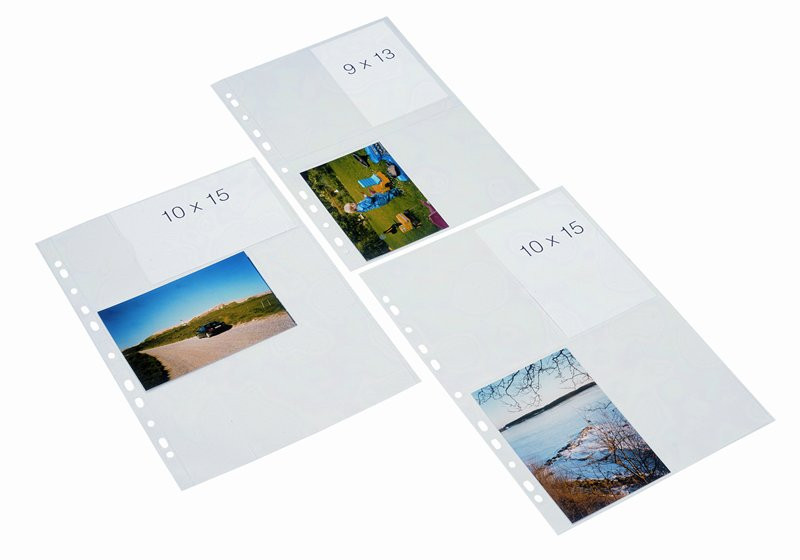 |
| The most popular photo format is still the size of 10 by 15 cm. |
The A3 format is definitely not needed for the home. Rather, it makes sense to look at portable solutionsthat work only with A6 (10 by 15 cm). But in terms of price and quality, they are inferior to standard landscape printers.
Other Important Criteria for Choosing a Photo Printer
A good home photo printer is not only about print quality, but also about user convenience, operating economy, etc. So, other important criteria for choosing a model for photo printing include:
- Format and convenience of refueling. The preferred option for photo printing at home would be a printer with CISS, that is, a built-in continuous ink supply system. Instead of replacing or refilling cartridges, you just need to replenish the ink of the desired color. And this is more convenient and allows you to reduce the cost of printing (especially when printing large volumes of color images). True, keep in mind that models with CISS are more expensive than counterparts with traditional cartridges.
- Print speed. This criterion is more important if the printer is selected in the office, and not home. But I still don't want to wait for prints. In any case, when it comes to photos, you should not expect mega-speeds. If it takes less than a minute to print a 10 by 15 cm photo, then this is a worthy indicator.
- Omnivorous to paper media. The paper used also plays an important role in photo printing. We are talking about its maximum density. If standard sheets are quite thin (about 80 g/m²), photo paper is much thicker (up to 300 g/m²). Ideally, a photo printer should work correctly with paper media of different weights, and the wider this range, the better.
- Possibilities of remote, including mobile printing. Today, the presence of a Wi-Fi module in a printer is at least desirable. It allows you not to connect a camera or any other device with a camera to the printer with a wire, but to transfer data "over the air". A more convenient option is support for Wi-Fi Direct or AirPrint, as well as cloud printing technologies. Thanks to them, the printer and, for example, a smartphone do not even have to be connected to the same wireless network. And to access the "cloud" you do not need a computer (you can start the printout directly from the application on your smartphone).
- Other chips and features. The set of additional functions remains very diverse. Older printers can print on CDs, while newer ones have support for voice assistants. Also, when choosing, it is worth considering the dimensions of the device, the capacity of the paper input and output trays, and the noise level in operation.
 |
| As more and more often we take photos from a smartphone, direct printing from it is becoming more and more popular. |
If we talk about manufacturers, then the undisputed leaders in the market of inkjet models are the "Japanese" - Canon and Epson. It is a couple of representatives of these brands that we will consider in more detail. It’s worth mentioning right away that these are solid models for home photo printing in the middle price segment.

| A-techno.com.ua | 12 999 ₴ | To Store |
| Touch | 10 159 ₴ | To Store |
| Openshop.ua | 9 923 ₴ | To Store |
| Moyo.ua | 12 999 ₴ | To Store |
| Цифра | 11 935 ₴ | To Store |
Canon introduces the PIXMA line of inkjet printers for the home. It is positioned as a solution that is ready for high-volume color printing at low cost. For these purposes, there is a built-in CISS with a six-color inkwell and a good resource. Thus, a full tank of black ink will provide up to 3,700 black and white prints, and five color - up to 8,000 pages. This means that frequent refueling is not required here.
The Canon PIXMA G540 is capable of handling virtually any type of paper (A4 size), from thin 64gsm office sheets to heavy photo papers (275 to 320gsm).
The printer will provide good quality color printing (maximum resolution 4800x1200 dpi), making it an excellent choice for printing photographs. As befits modern models, it is capable of printing borderless photos in various formats, including 10 by 15 cm and landscape size. Also declared the possibility of creating business cards.
Borderless photo printing speed is claimed at around 47 seconds (for 10x15 cm format). However, if you use photo paper and set the quality to maximum, the photo will be ready in about 2 minutes (specific values depend on the paper used). High-quality black-and-white and color printing (according to ISO) is faster - 4 ppm, which is quite acceptable for home use.
The model not only has Wi-Fi, but also supports Wi-Fi Direct and AirPrint technologies for direct printing from a smartphone or other gadgets (based on Android and iOS). Also, through various utilities, including Mopria, flexible options for printing from the "cloud" are implemented. And the proprietary Canon PRINT Inkjet application allows you not only to print directly from cloud storage, but also to remotely check the ink level, and perform other maintenance.
Another feature of the device is the support for voice assistants Google Assistant and Amazon Alexa. So, if you have smart speakers from these manufacturers, you can interact with the printer by voice.
The Canon PIXMA G540 is a well-balanced printer for the amateur photographer (and not only) with much-loved wireless printing features.

| Telemart.ua | 16 525 ₴ | To Store |
The representative of the Print Factory series is a 6-color Epson printer for home or small office. It works with A4 sheets and has a built-in continuous ink supply system (CISS). It will reduce the cost of printing, and refill ink tanks (rather than replacing cartridges) after approximately 1900 printed 10 by 15 cm photos.
Epson L805 provides crisp prints with resolutions up to 5760x1440 dpi. And when using branded inks, the manufacturer guarantees consistently high quality color images, the absence of smearing and other artifacts, as well as fast drying.
The advantages of the printer include high speed, comparable to the capabilities of some laser models. So in a minute, up to 37 black-and-white or up to 38 color prints will fall into the output tray. It also claims fast photo printing up to 5 shots of 10x15 cm per minute (that is, an average of 12 seconds per page). And these results can indeed be achieved in practice, but it should be understood that we are talking about a draft mode.
According to ISO (that is, with high quality prints), the speed of the model is significantly lower and is about 5 ppm. And it takes up to 2 minutes to print one high-quality borderless photo on photo paper. By the way, in addition to thick paper media (300 g / m²), Epson L805 also works with CDs, which must be loaded into a separate tray.
Thanks to the built-in Wi-Fi module, the device supports wireless printing from laptops, tablets or smartphones (via the proprietary iPrint application). True, the paired devices must be connected to the same local network.
The shortcomings of the model include cases of defective printheads, but they were typical for batches of past years, and now this problem has already been solved. The downside is not the most intuitive control without a display. The rest of the Epson L805 is a good home photo printer with CISS.
As conclusions and additional recommendations
You can compare the technical parameters and prices of the printers described above in a visual table.
Overall, the Canon model is supported by its more affordable price point and flexible, increasingly sought-after wireless capabilities, including support for direct printing from a smartphone and/or the cloud (e.g. Google Drive, OneDrive, Dropbox). The Epson printer is able to offer slightly better performance, but there is really a tangible gain only in draft mode (that is, with low quality printouts). Plus, he can print on disks, although now the relevance of this function is declining.
In any case, we are sure that based on your needs and our recommendations, you will be able to choose the best photo printer.
Articles, reviews, useful tips
All materials











