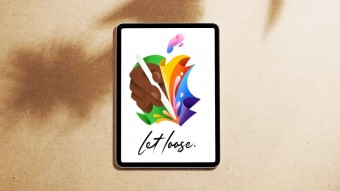Differences between different types of keyboards, their sizes and types of layouts

What is the difference between full-size, compact and ultra-compact keyboards?
Full-sized keyboards are classic keyboards with a full-length letter block on the left half and a separate block with numbers under the right hand. Such a keyboard closes any user needs, giving him the opportunity to comfortably type, carry out mathematical calculations using the num-block, or play conditional StarCraft using numerous keyboard shortcuts called macros.
 |
| full meter. |
As a rule, full-sized classical format keyboards contain 104 keys (note: American ANSI layout) or 105 (note: European ISO layout), however, many models deviate from this standard. Due to the fact that there is free space above the digital block, some developers put their logo there, while others use the place to good use, adding additional buttons to control multimedia functions, built-in lighting, shortcuts to launch certain applications or use dedicated game macros. Thus, the number of keys in the keyboard can exceed 109 pieces, however, this does not increase the size of the keyboard and continues to belong to the standard full-size class.
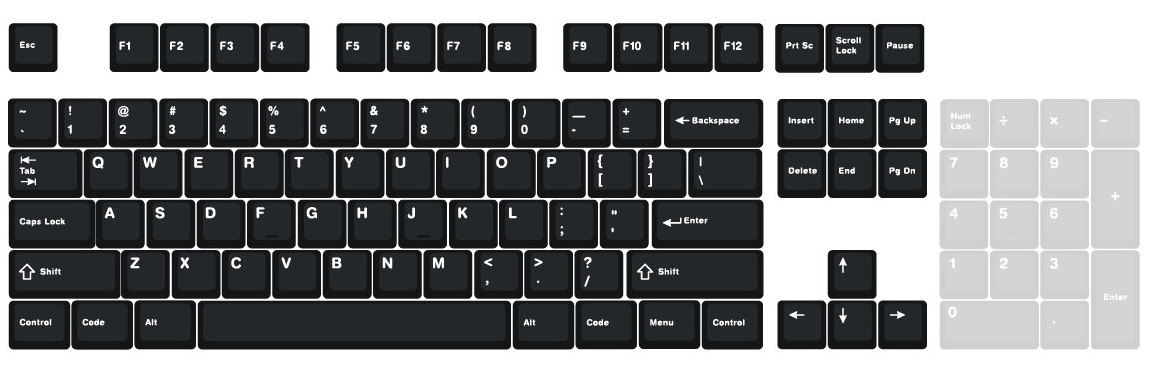 |
| Gamers love compact keyboards. |
Compact TKL keyboards with a short body do not have a dedicated numeric keypad. Retail trade is dominated by models with 85 - 87 keys. Less common on sale are slightly shortened TKL models, in which the keys are as close to each other as possible, and the arrows and system keys like NumLock are clustered to the right of the main keys.
If you don't need to constantly work with numbers, most likely a TKL keyboard will be more comfortable than a full-size keyboard due to the fact that more space is freed up for a hand with a mouse on the starboard side of the board. On the other hand, they are deprived of the advantages associated with the Num-block, such as inserting characters through Alt. Therefore, compact options are most often chosen by gamers, professional e-sportsmen, or people for whom portability and ease of transportation are more important than full-fledged functionality.
 |
| The ultra-compact models are perfect for working on the go. |
Ultra -compact keyboards are the most extreme example of miniaturization. Such a model looks like a full-sized keyboard was cut off right behind the Enter key, sawed off the top rows, and the block with arrows and system buttons (Delete, NumLock, Pause / Break) was rammed into the keyboard body so tightly, like it's Tokyo subway at 8 am. Most often, such options are bought for the game or for solving some specific problems. Due to its compact dimensions, it is easy to carry, so these options are often bought in pair with a smartphone or tablet to work on the road.
What are keyboard layouts and how do ANSI differ from ISO and JS?
Key organization is very important when choosing a keyboard. In the production of modern keyboards, two standards are most often used: ISO and ANSI, less often KS or JIS. All of them are based on the classic QWERTY scheme, for which language features are adapted, and the layout type itself determines the shape and location of some auxiliary keys.
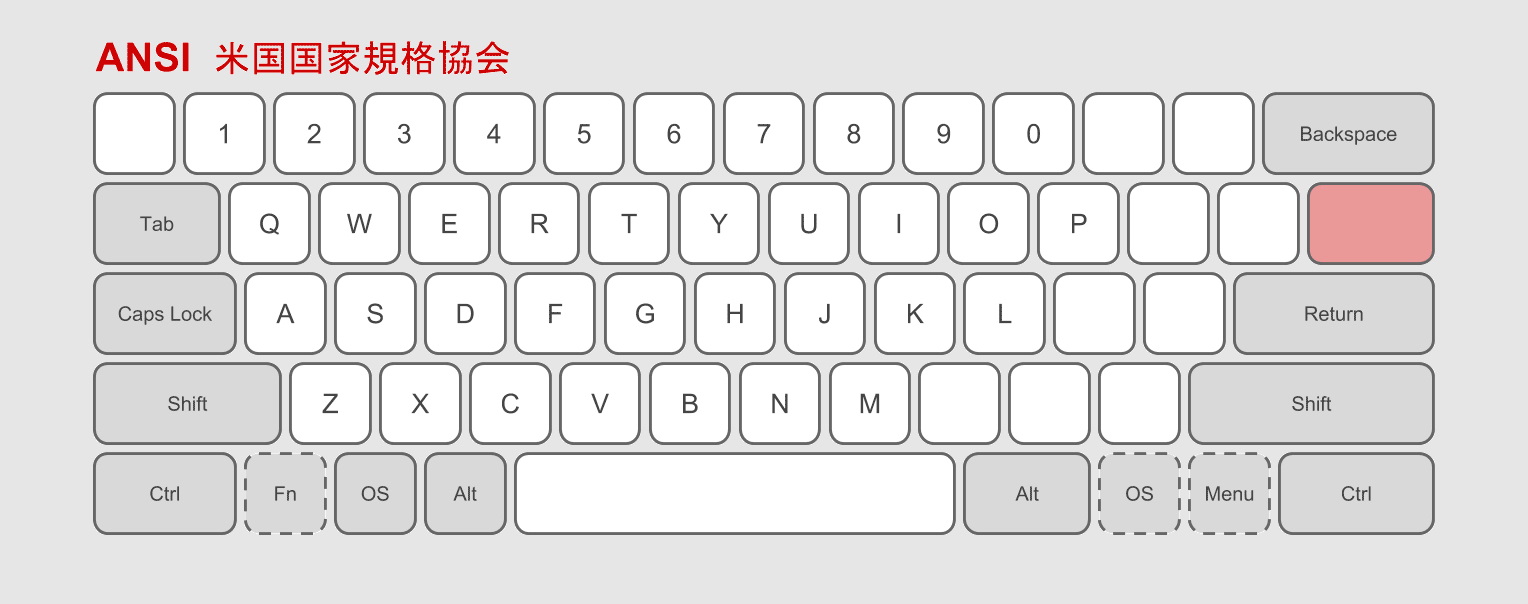 |
| Classic ANSI layout. |
ANSI is often referred to as the American layout. This is the only layout with a reduced one-story Enter key and an extended backslash "\" key. Another key feature of the American layout is the Shift keys, which are all the same length. In ISO, the left shift is usually half as long as the right shift. Plus, the Alt keys on the sides of the "Space" have the same functional meaning.
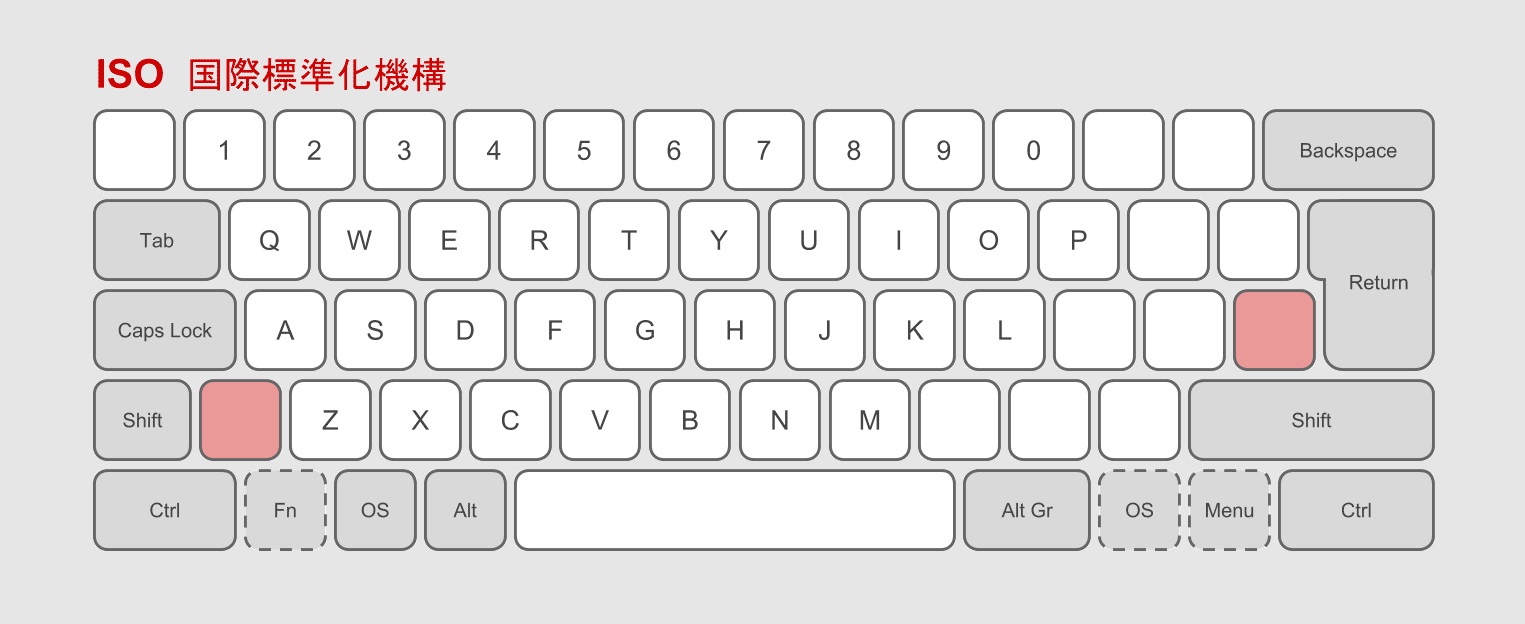 |
| Classic ISO layout. |
The second most popular option in the domestic market is the European ISO layout. Unlike the American layout, Enter is two-story and wider here, the Shift keys have different lengths, and in some cases the backslash "\" is duplicated. The second important difference lies in the functioning of the Alt keys. In ISO, the right Alt is often referred to as "Alt Gr" - this button is necessary to use special characters in various European languages. And the left Alt is just Alt.
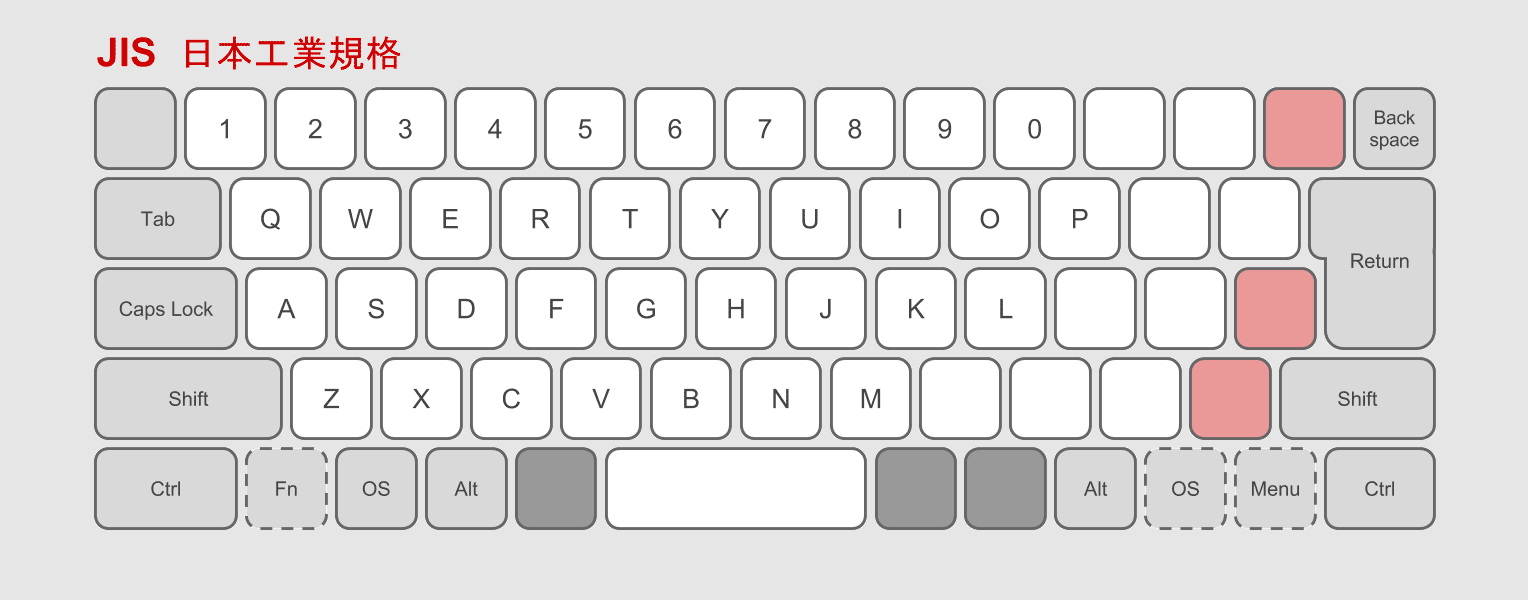 |
| The original Japanese layout. |
The Japanese JIS layout largely duplicates the European ISO and is therefore actively sold on the domestic market. It has the same double-decker Enter and an optional Alt Gr key. The usual difference is that the shift keys in the JIS layout are the same length.
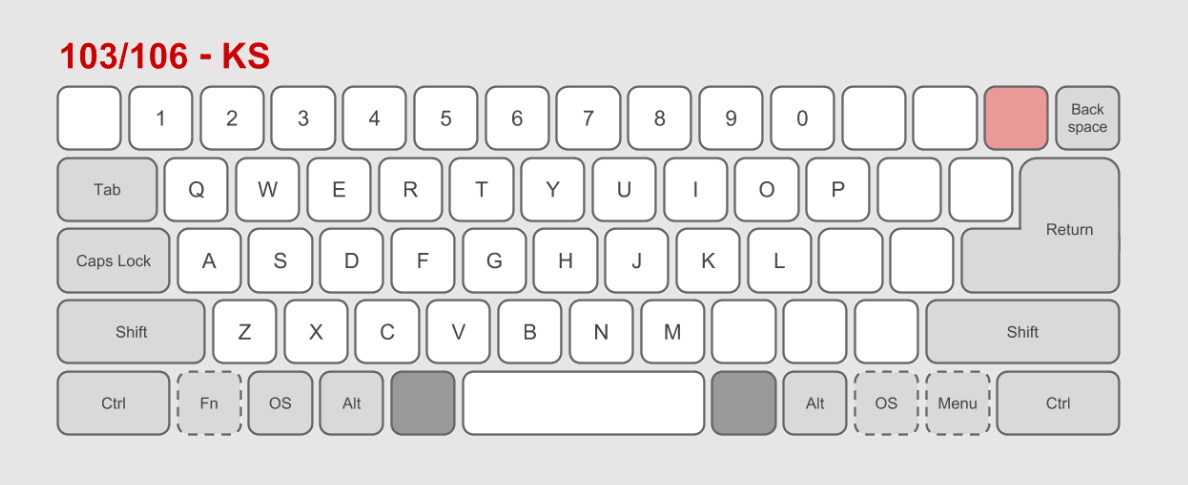 |
| KS layout option. |
The Korean KS layout is very similar to European and Japanese. In particular, a massive two-story Enter and symmetrical Shift keys immediately catch your eye. The difference is that the Enter keycap has a more massive shape on the bottom instead of on top, while the Backspace, on the contrary, looks smaller than usual. This is due to the fact that there is a backslash "\" next to it.
It's not uncommon to see gaming keyboards on the market that take the best of both worlds by mixing different layouts, so important keys like Shift can all be the same size.
As an afterword
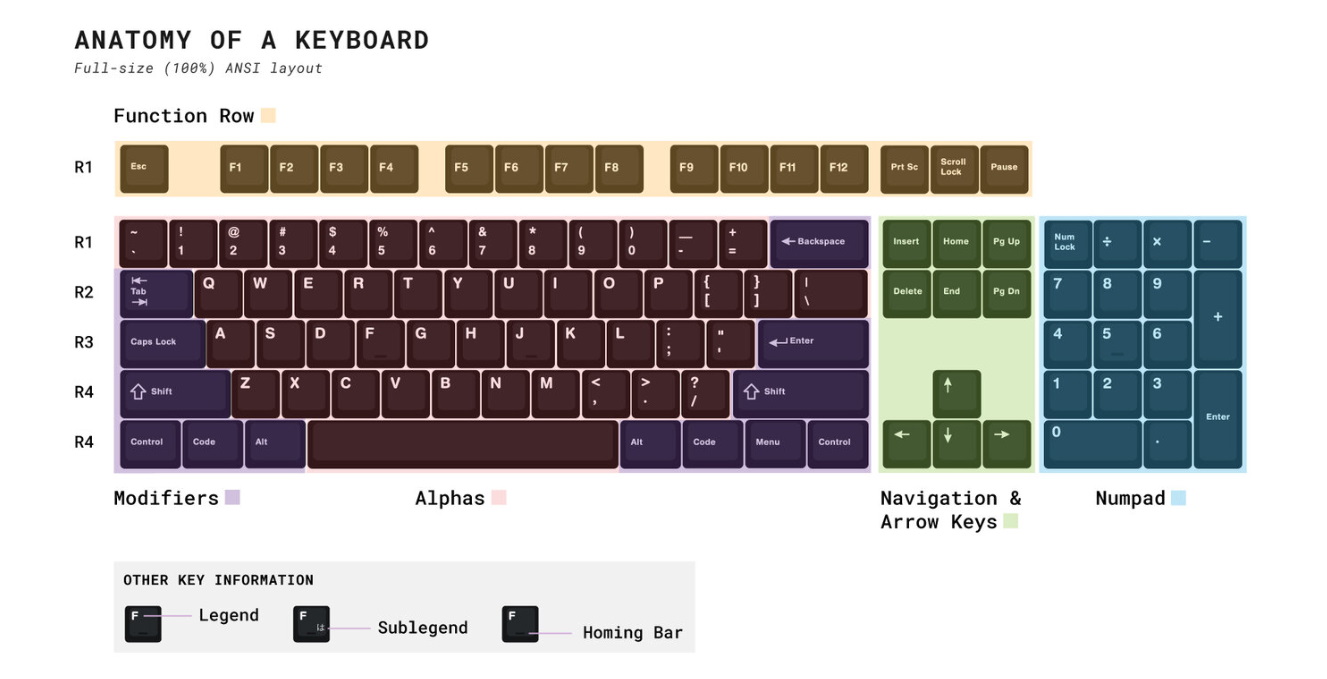 |
| Anatomy of an ANSI keyboard. |
Experience says that little things like the length of the shift or the size of the Enter key are really not so small things. The problem when switching from one layout to another is related to muscle memory when using certain keys and their combinations, so if over the years you have become accustomed to quickly writing, typing or coding with a certain button layout, then a shortened Backspace or shifted to the side Shift can create a lot of small problems. and great to be nervous. To prevent the work from turning into shadow boxing, we strongly recommend that you try out the keyboard yourself before buying.
With gaming keyboards, things are a little different. In most cases, the difference between ANSI, ISO, JIS and KS will not be critical, since the WASD keys are most often used for the game and there are buttons next to them that do not change from layout to layout. But the shape and location of the left shift can be critical.
Articles, reviews, useful tips
All materials