How to choose a CPU?

Which manufacturer to choose ― AMD or Intel?

About 10 – 15 years ago the answer was clear: take Intel. But in 2017, the Ryzen series processors were born, and since then, stubborn competition has forced both companies not to relax, annually releasing interesting processors of various levels. Intel made a leap forward with the transition to a hybrid core architecture, AMD announced new generations of Ryzen 7000 and 8000 series processors with support for DDR5 memory, PCI-E 5.0 and other technical delights.
In general, choose what you like best. AMD often offers the best price/performance ratio with a high number of cores and threads, while Intel products usually offer better performance in games and optimization for certain programs.
As for the hierarchy, everything is quite simple:
- Celeron/Pentium/Athlon are frankly outdated office-class chips that are gradually disappearing from sale.
- Ryzen 3/Core i3 — entry-level models. Despite the affordable price, the latest generations of these chips demonstrate solid performance, significantly superior to the performance of slightly cheaper Celeron/Pentium/Athlon processors. Their performance is sufficient to carry out office tasks, watch videos, etc. with a large margin. They are also quite suitable for online games.
- Ryzen 5/Core i5 — mid-level. Typically, these processors provide the best price-performance ratio for both gaming and professional applications. The best option for most gamers and casual users.
- Ryzen 7/Core i7 — mid-high segment. In most cases, they are able to fully unleash the potential of flagship graphics cards like the GeForce RTX 4080 and Radeon RX 7900 XT. Best suited for gaming PCs with 2K and 4K monitors.
- Ryzen 9/Core i9 are high-performance models for professionals, hardcore gamers and overclocking enthusiasts. It's just what you need for a powerful PC for processing media content, working with AI, 3D modeling, etc.
Which platform is better?

A processor socket is a simple physical socket on the motherboard for installing a processor. In fact, it is the base that determines the compatibility of components and the functionality of the PC. In technical terms, sockets of different generations can be both very similar and radically different, using different types of memory and different versions of the PCI-E, etc., so it makes no sense to compare them directly.
AMD updates processor platforms less frequently than its competitors: socket AM4 was released in 2017, and AM5 only 6 years later in 2023. Taking into account that motherboards and RAM under AM5 have become noticeably cheaper in a year-and-a-half, this is the platform we would consider as a basis for a modern working or gaming PC. AMD Ryzen 7 and 8th generation processors from the Raphael and Phoenix are compatible with this platform. It only makes sense to build something for AM4 if you have limited finances in the case of inexpensive multimedia, working and mid-level gaming PCs with dubious prospects for an upgrade. Good options in this case would be processors based on the Zen 2 architecture (Matisse and Renoir) or Zen 3 (Vermeer and Cezanne). Earlier versions of Ryzen are frankly outdated by 2024 standards.
With Intel, everything is simpler ― plan a build for LGA 1700 and you won’t go wrong. This is a rare socket by Intel standards, which is compatible with the company’s three latest generations of processors (Alder Lake, Raptor Lake and Raptor Lake Refresh), offering a fairly wide selection of components. For comparison, the selection of chips for the previous generation LGA 1200 socket looks much more modest, including only outdated 10th and 11th generation models.
There are also server platforms from AMD and Intel, but this is a topic for another discussion.
What tasks will the processor solve?

At the beginning of this text we already said that in principle, the more expensive a processor is, the more performant it is. However, due to technical peculiarities, some processors may cope better with games, while others will perform better when working with music or processing video content. Therefore, when choosing a CPU, you should decide what tasks you need the processor for ― gaming, multimedia, working a little at a time or solving some highly specialized tasks.
For example, in 2022, AMD engineers figured out how to change the layout of the processor cache in order to increase the amount of memory several times. As a result of these experiments, a line of experimental Ryzen X3D processors was born, which tear apart any competitors in games, including the most expensive variations of Ryzen 9 and Core i9 processors. At the same time, these are very good processors for working in Blender, Photoshop, DaVinci Resolve and other professional applications.
- In general, most 2- or 4-core entry-level and mid-level processors costing up to $100 are suitable for office work and Internet surfing, since such tasks do not require high performance. An excellent option could be a processor with an already integrated graphics card (more about it below).
- For gaming, it is worth choosing 6 or 8-core mid-range or near-top-tier chips (Ryzen 5/7 or Core i5/i7) costing $200 – 400, which will not limit the potential of the graphics card. In addition to the number of cores, pay attention to what frequency the processor can take when automatically overclocked and how much third-level cache it has. Also check out the average score in Passmark or Cinebench synthetic benchmarks, as this is a great way to quickly see the performance differences between processors of different generations and different series.
- Well, for professional work on creating and processing media content, training AI and performing complex computing tasks, you will most likely need a solid processor with the maximum possible number of cores/threads and an extremely high clock speed. As a rule, these are either consumer models of the Core i9/Ryzen 9 level, or server models of the AMD Threadripper/EPYC or Intel Xeon level.
What about cooling?
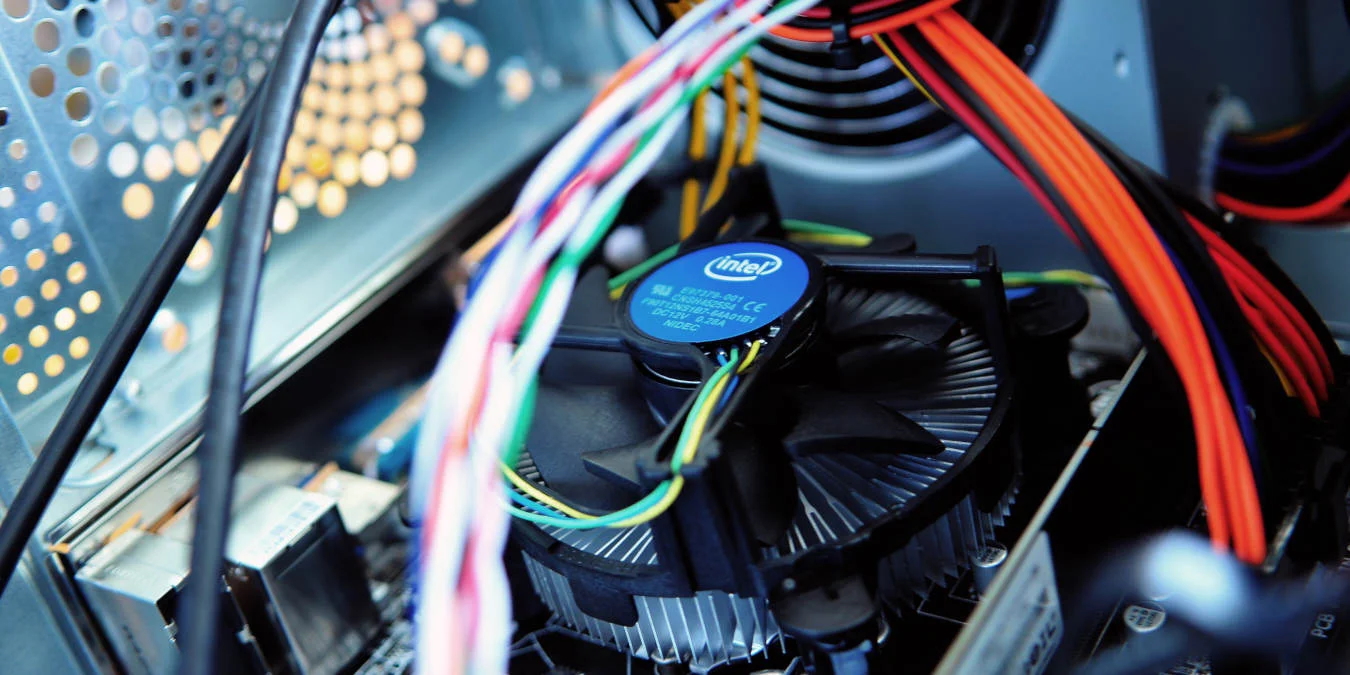
Any CPU consumes electricity and produces thermal energy during operation. Active cooling systems (ACS) are needed to dissipate heat.
The BOX marking in the processor name indicates that the manufacturer includes a basic ACS in the kit. These are often cheap models, made of aluminum, sometimes with copper inserts, with small, often noisy, fans. But for everyday tasks, box coolers can provide the processor's operating temperatures. Especially in a combination with cool processors with TDP not exceeding 65 W.
For more powerful processors or versions aimed at overclocking, for example, Ryzen 5 7600X, the supplied cooler will not be enough for optimal cooling. To achieve true quietness and optimal thermal performance of the CPU, you need a safety margin to further boost the system. For this purpose, it is better to buy high-efficiency coolers from third-party manufacturers.
The top-end processors from Intel and AMD, even in the boxed version, are offered without a standard cooler. The manufacturer believes that enthusiasts who will overclock their chips already know everything and they do not need to advertise a conditional super cooler from Noctua or a full-fledged liquid cooling system.
Do you need integrated graphics?
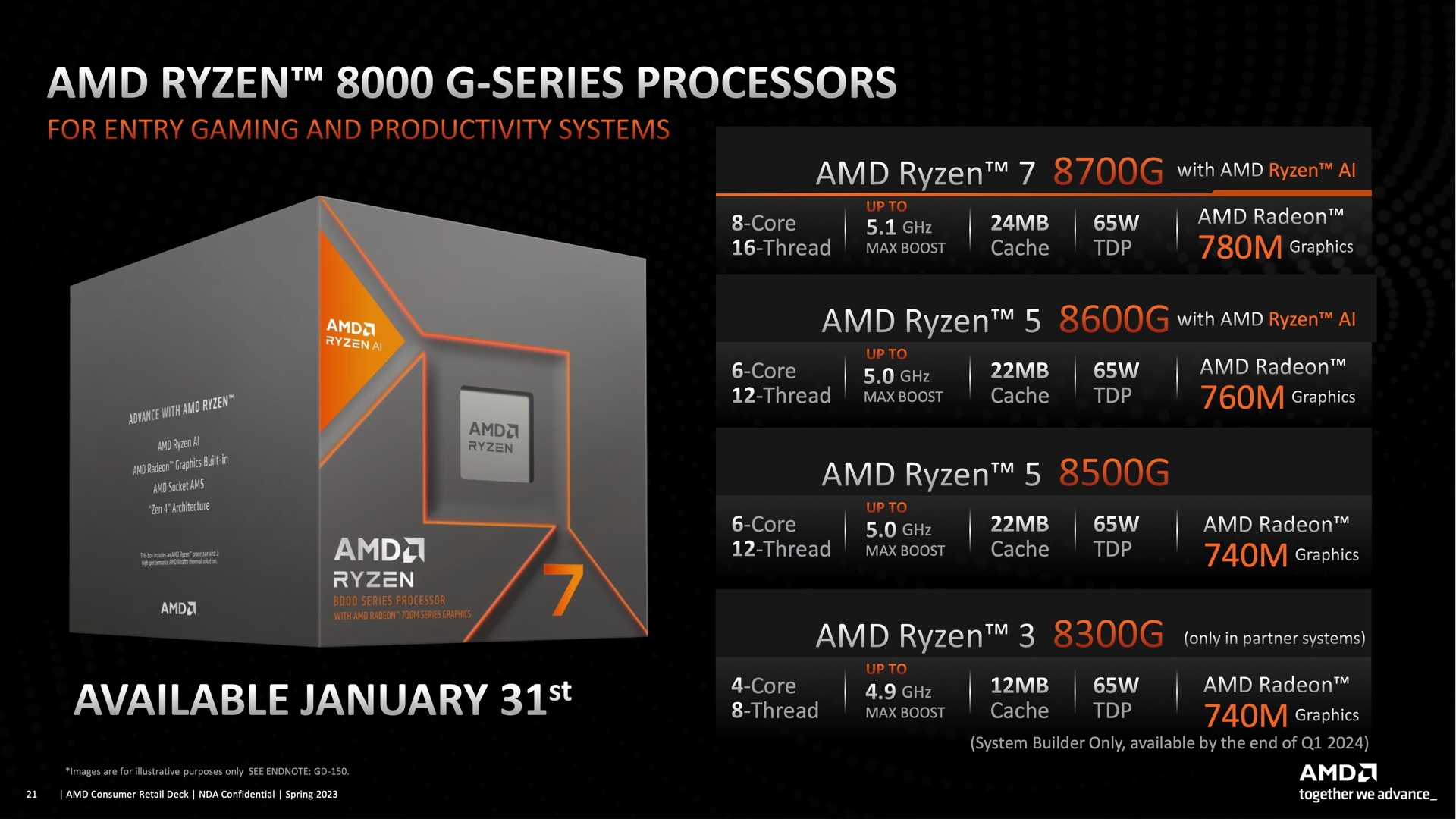
Often manufacturers integrate a graphics chip into entry-level, mid-range, and even flagship processors that allows the computer to display images on the monitor without using a separate graphics card. Integrated graphics loses to almost any discrete models, but will be useful in a number of situations. For example, when building a purely office PC that is far from gaming, you won't have to pay for a discrete graphics card, which is not really necessary for working with spreadsheets and texts.
Due to its low heat dissipation, an integrated graphics card can be an excellent choice for an inexpensive laptop, media center, or PC for studying. It can also be a temporary solution until the user has raised the money for a discrete model. For example, Ryzen chips with integrated Vega series GPUs provide a comfortable way to play many hits of the past, not too demanding indie games or online projects like CS: GO, Dota 2 and Fortnite.
Often, the power of integrated graphics varies depending on the performance of the CPU itself: if the lower-end Ryzen 3 models use Vega 8-level graphics, then the manufacturer installs more powerful Vega 11 GPUs in more expensive chips. Considering that both Intel and AMD have recently made global architectural updates , it is quite difficult to give general advice on choosing integrated graphics. Here it is better to look at real tests in games and applications, and not just at technical characteristics.
Conclusion
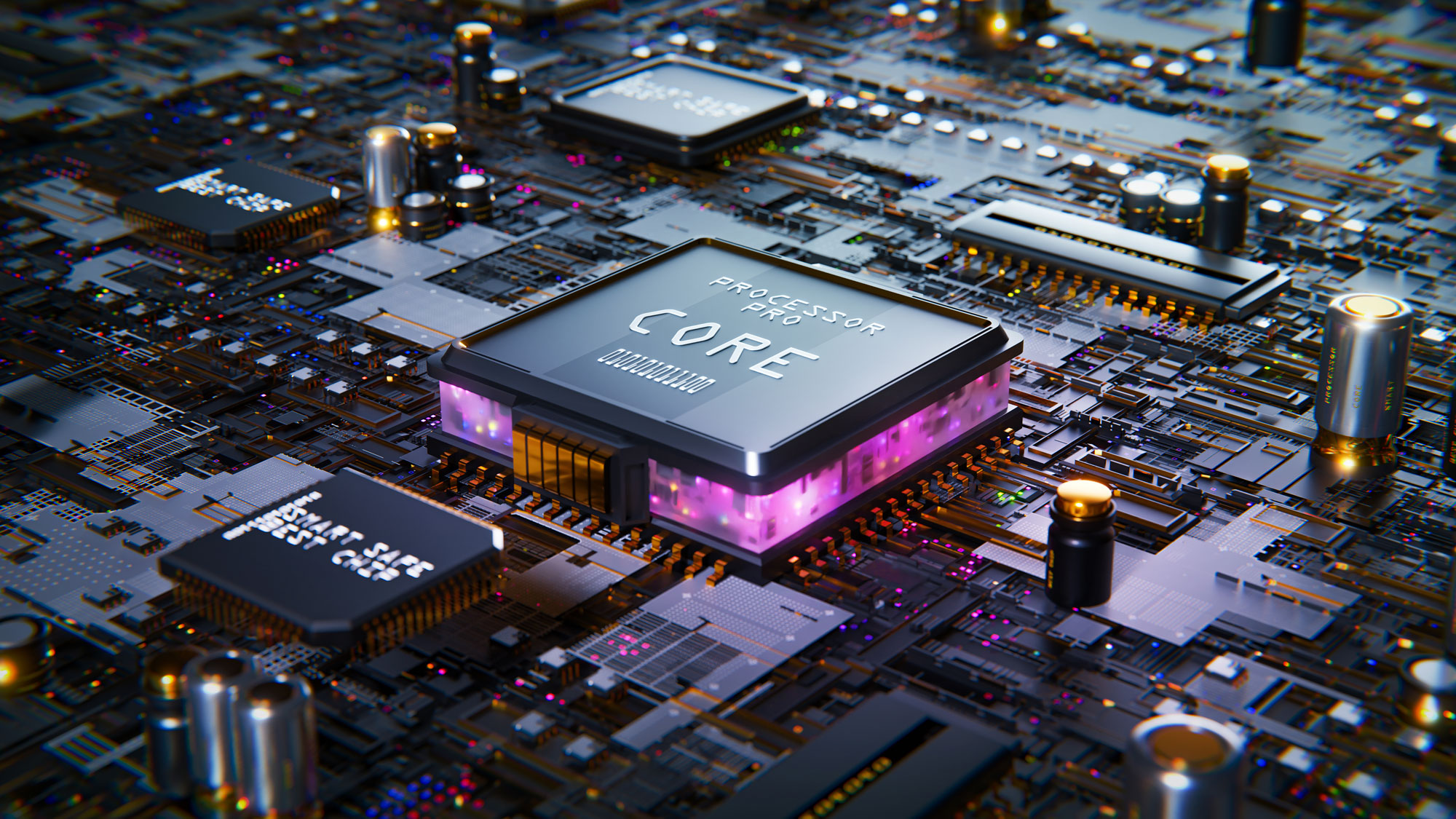
When choosing the right desktop processor, look for a balance between performance, cost, and platform innovation. It is important to consider not only current, but also future requirements in games and applications. It is better to take a solid model with a good warranty, because the processor is the basis of everything. The processor determines the system's performance, and it largely determines how the rest of the system components will work. And processors are usually changed much less frequently than graphics cards and other components.
To summarize everything said in this material, we have the following algorithm. When choosing a desktop processor, you should first of all decide on your main tasks and budget. Then you should rank processors by popularity ― the market reacts sensitively to price changes and the appearance of new models, so outright slag never gets into the top, and outdated models are quickly eliminated, giving way to more relevant analogs.
Once you've selected a few potential options, it's worth checking out their performance tests to narrow your search as much as possible and avoid any unpleasant surprises. As we have already said, everything is determined by the type of problems being solved. For a gaming PC, you should pay attention to high performance per core, good clock speeds and overclocking capabilities. For professional tasks, it is more important to choose processors with a large number of cores and threads, support advanced technologies and have sufficient heat dissipation for stable operation under high load conditions. Basically, that's it. We hope this material will help you better understand the world of desktop processors.
Articles, reviews, useful tips
All materials




























































