How to organize remote work during power outages

In the conditions of not a complete blackout, but a periodic lack of current in the sockets, it is quite possible to get by with improvised means in order to get the laptop working with Internet access. But you need to prepare for this in advance. And the first step is to buy a long-playing laptop.
Long-playing laptops
Laptops captivate not only with their mobility, but also with the possibility of obtaining autonomous power from the onboard battery. Models with good autonomy provide more than 7 hours of screen time, which is quite enough for studying "at a distance" and covering the lion's share of the average working day. However, it is not necessary to take the figures of autonomous operation of the device declared by the manufacturer as the ultimate truth - in practice, the autonomy of a laptop depends on a number of conditions.
The “gluttony” of a laptop battery is affected by both running applications and related factors in the manner of the screen brightness level or the keyboard backlight on. In games and when rendering video, even the most energy-intensive battery will run out many times faster than when writing code or working in text editors. Also, the included power saving mode helps to extend the level of autonomy of the laptop.
 |
| One of the longest running laptops are Apple 's MacBooks. |
If you need to run resource-intensive applications and a long working day, you should pay a closer look at laptops with very good autonomy. At this point, we took out laptops with a declared screen time of 11 hours, which covers the needs of the working day and gives room for additional needs. In conditions of intensive use and the launch of "heavy" programs, such laptops allow you to comfortably meet the working day without connecting power from the outside.
Powered by a power bank
It often happens that even a powerful laptop battery loses ground over time and ceases to hold the claimed battery life. And if there is no way to install a backup power generator in the house, and there are simply no funds for the charging station, powerful power banks come to the rescue. And this is not about the capacity of their batteries (although this parameter is also important), but about the output power of the connection.
The vast majority of Power bank batteries deliver 18-20 watts of power per connected device. However, there are models that are much more powerful - there are instances on the market for 65 W, and even 100 W. They are also suitable for extending the autonomy of laptops. The main condition for their joint fruitful work is the support by both parties of the Power Delivery charging protocol. The technology allows up to 100 watts of input power to be received through the USB-C port on board a laptop computer to charge the battery or keep it afloat. The specific conditions for such charging may vary depending on the laptop model.
 |
| Powerful power banks with Power Delivery support calmly charge laptops. |
Note that, together with a power bank of less power than the laptop requires, the battery is unlikely to be charged during use. However, its charge will melt much more slowly, and in the laptop's energy-saving mode, slow battery charging is also possible.
With the connection of laptop power through proprietary charging connectors, things are a little different. Here it is necessary to pay attention to the values of the charging current and voltage at the output of the power bank, as well as to purchase suitable adapters. But more on that below. First, let's look at a non-obvious alternative to Power bank batteries.
Car booster as an autonomous laptop power source
Oddly enough, the function of charging laptop computers is implemented in many jump starters, which are commonly used to start power units in cars with a dead car battery. The fact is that advanced booster models can be used in the role of Power bank. And as a specialist for charging laptops, they provide a separate or combined output with parameters of 19 V / 3.5 A(or other voltages and currents of similar magnitude).
 |
| Advanced jump starters are equipped with a laptop power outlet and are equipped with adapters for charging laptops from various manufacturers. |
An adapter cable with different types of laptop power adapters is usually connected to this output. A set of charging nozzles is provided for laptops from various popular manufacturers. In terms of energy intensity, car boosters, as a rule, are inferior to purebred power banks, but extending the battery life of a laptop for several hours is quite tough for them.
What cables and adapters do you need?
Not every Power bank battery will power a laptop or other peripherals on its own. In truth, a few units of models have been sharpened “out of the box” by a specialist for laptop power supply. Specialized cables will serve as a way out of the situation.
The first option is cables with a built-in boost converter. Such “boosts” raise the output voltage from standard 5 V to 9 V or 12 V and are suitable for powering low-power consumers in the manner of a Wi-Fi router. If you know how to handle a soldering iron, you can assemble the cable yourself, having a voltage converter board and laces with the necessary connection connectors. These cables are used in conjunction with power banks without support for fast charging and they differ in a rather modest efficiency.
 |
| Cables with a built-in voltage converter increase the output "voltage" from 5V to 9V or 12V. |
It is supposed to squeeze out the same 9 V or 12 V from a power bank with support for Qualcomm Quick Charge technology by using cables with a built-in trigger. With one tip of the "tail" they are connected to the output port of the Power bank-battery, with the other - to the power connector of the consumer device. It is necessary to select the wire in accordance with the type of connection connector used.
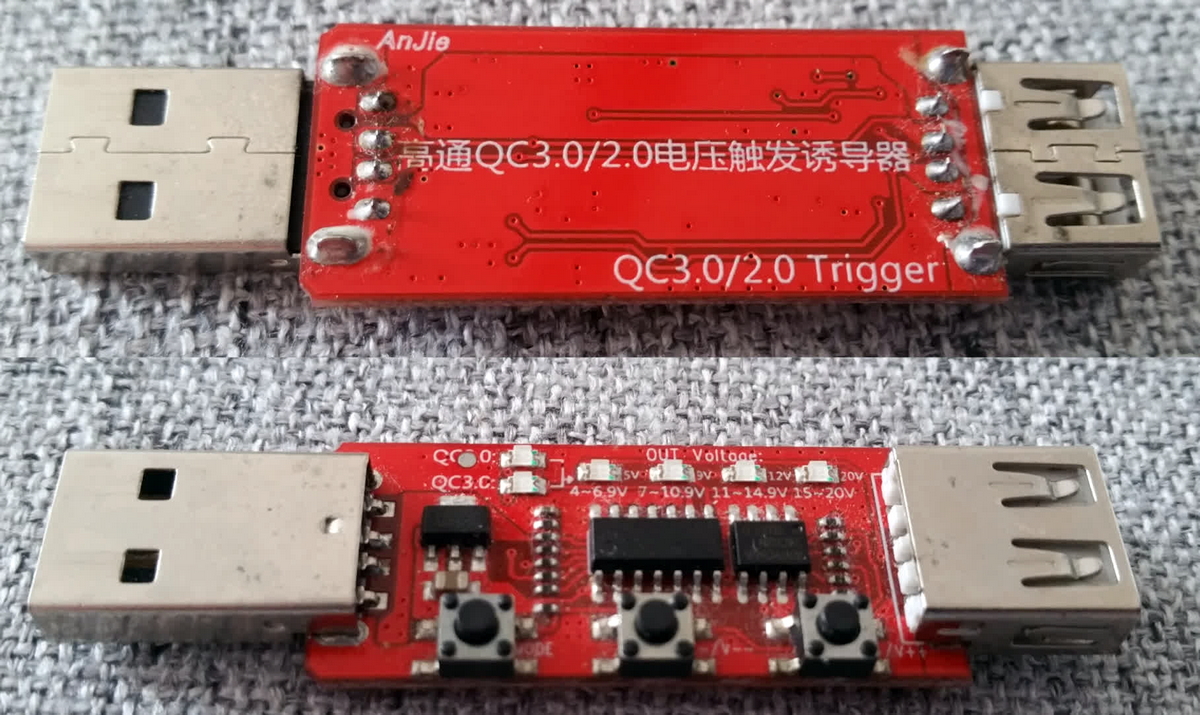 |
| Quick Charge Triggers are available as stand-alone devices or as an in-cable solution. |
Laptop power will be pulled by cables with an integrated Power Delivery trigger. They activate up to 20V output voltage and deliver up to 90-100W of charging power. Similar laces are produced in the format of a ready-made solution with a USB-C connector for connecting to a power bank and a laptop power plug. Adapters for connectors of a certain laptop manufacturer can be purchased separately. There is also an adapter option with a built-in Power Delivery trigger that plugs directly into the USB-C port of a laptop and is equipped with a similar connector for connecting a wire from a Power bank battery. Together with such solutions, it is assumed to use high-quality USB-C - USB-C cables with support for high power transmission via the Power Delivery protocol.
 |
| This is how the adapter looks like in a laptop charging port with a built-in Power Delivery trigger. |
All of the above cables are sold both on large trading platforms like Aliexpress and in domestic electronics stores. You can “google” them on request in the manner of “a cable with a pd trigger”.
Internet without electricity
Suppose we managed to cope with the power supply from the power bank to the laptop. But what about the lack of Internet during power outages? .. This issue is also solved by a couple of options.
The most effective way to stay online is to run a fiber optic cable into the apartment directly from the service provider's node. In high-rise buildings, networks are often bred from a central router in the attic or basement via twisted pair. During power outages, the equipment also goes out and Internet access disappears, while the provider powers large nodes from high-capacity batteries or even from a generator. An optical fiber from such a node allows you to maintain access to the World Wide Web.
 |
| An optical fiber connection will allow you not to be left without the Internet in the absence of light. |
GPON (Gigabit Passive Optical Network) connection technology has become widespread among domestic providers. In short, it involves running a separate fiber optic cable into the home and installing an ONU, which converts the optical signal into an Internet connection. The terminals, as well as home routers, are powered by 9 V or 12 V. Often, their power supply can be established from one power bank through cables with a built-in voltage converter or Quick Charge trigger, which were discussed above.
An alternative to wired Internet is 3G and LTE mobile access networks. But you should not rely entirely on them, because in the absence of light, the entire load falls on the towers of cellular operators, which also need to be powered from backup sources. For a short time, a 3G / LTE modem will come in handy, but with prolonged power outages, the quality of mobile Internet deteriorates significantly. Slightly improve signal reception from towers external antennasconnected to a mobile router. But this does not save from network overload due to a large influx of users.
 |
| A mobile LTE modem with a built-in LAN port is a good solution for both “extracting” cellular Internet and accessing the World Wide Web via cable. |
A good hybrid solution during a power outage is 3G/LTE modems with a LAN port and a built-in rechargeable battery. The battery on board ensures full autonomous operation of Wi-Fi equipment, and the presence of an Ethernet cable connector allows you to use the device both for a wired Internet connection and as a mobile hotspot.
A few words about lighting
An important factor in comfortable work at the computer is the illumination of the workspace. It is imprudent to sit by candlelight from the point of view of fire safety, and it is simply inconvenient to use an ordinary flashlight to illuminate the workplace. Travel lights are much better suited for such tasks, which provide diffused light with coverage up to 360 ° horizontally. They work from batteries or a built-in battery charged from the USB port of the power bank.
A cozy working atmosphere will help to organize battery-powered garlands. Of course, there is not much light from them, but it is still better than sitting in complete darkness. There are also all kinds of mini-lamps that work from the USB socket of a laptop. They illuminate the workspace right next to the laptop.
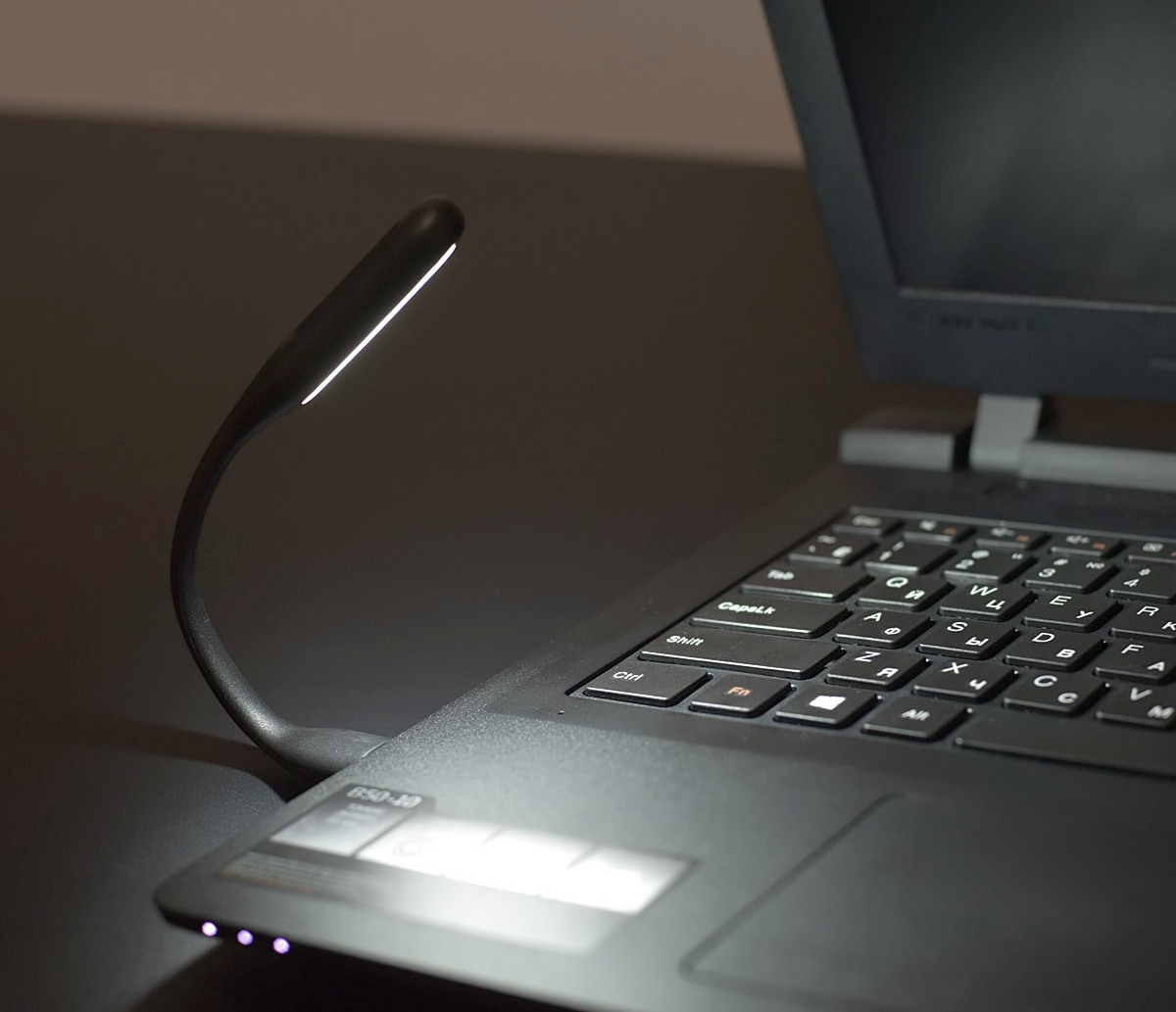 |
| A mini-lamp in the USB port of a laptop will help to establish workspace lighting. |
In general, lighting in the absence of electricity is a topic for a separate detailed material. So we will not dwell on this issue in more detail now. On the topic of autonomous housing, we advise you to read the articles "Autonomous energy supply: what are portable charging stations", "How to choose a backup power generator" and "How to survive the winter: autonomous housing".
Articles, reviews, useful tips
All materials















































































































