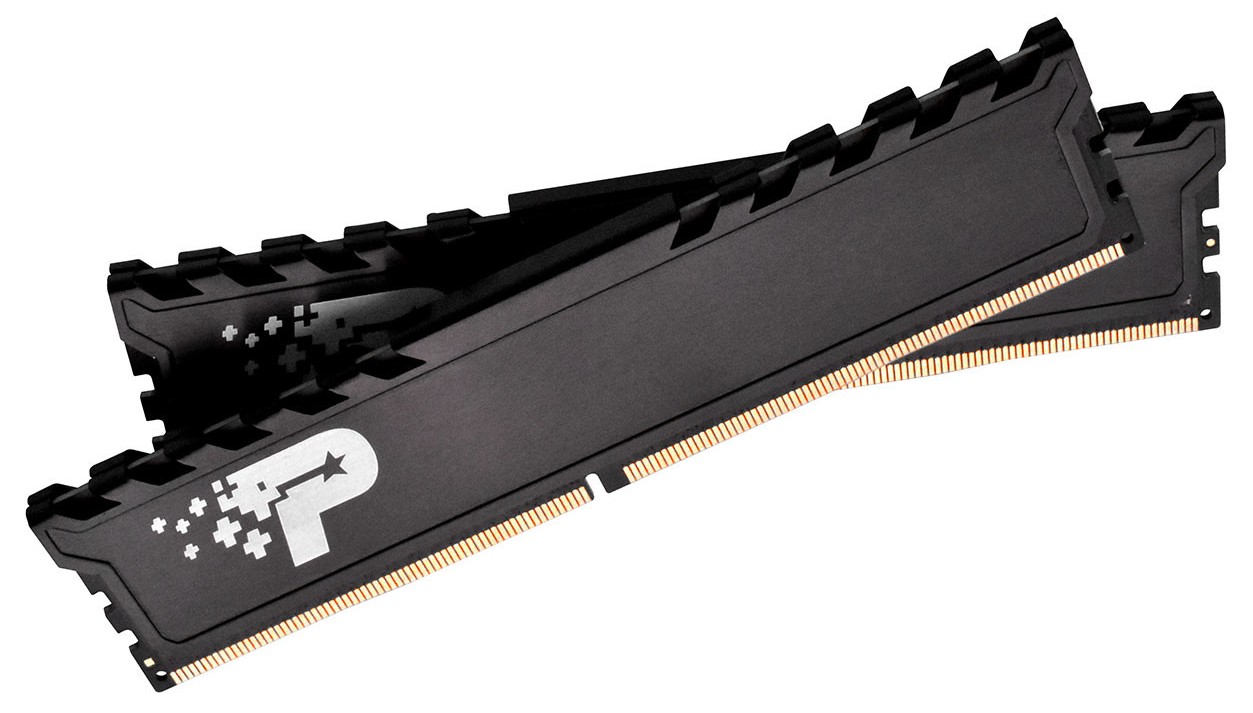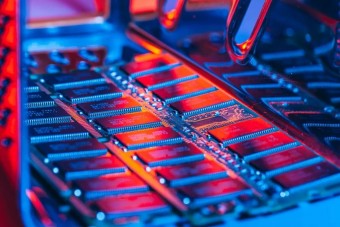The frequency spread of DDR4 RAM is simply huge — from 2133 to 4400 MHz and even more. But will the memory controller integrated into your PC's processor be able to run the memory at such a high frequency? Will the motherboard chipset become an artificial frequency limiter? What frequency of RAM is the very "golden mean" so that it is fast enough, and at the same time relatively inexpensive? We will give answers to all these and many other questions about RAM in this article using the Patriot Memory model range as an example. But all of the above is true for other brands of RAM.
2133 – 2400 MHz. DDR4 RAM starts at 2133 MHz. Such modules are most often based on SpecTek chips (Micron's subsidiary brand) or less often Nanya, which are de jure not designed for overclocking (theoretically, a slight overclocking is still possible, but not guaranteed by the manufacturer). Therefore, buying DDR4 2133 – 2400 MHz memory makes sense only if you have an Intel processor from 6 to 9 generations without the K index and a motherboard on a chipset from 100 to 300 series without the letter Z.
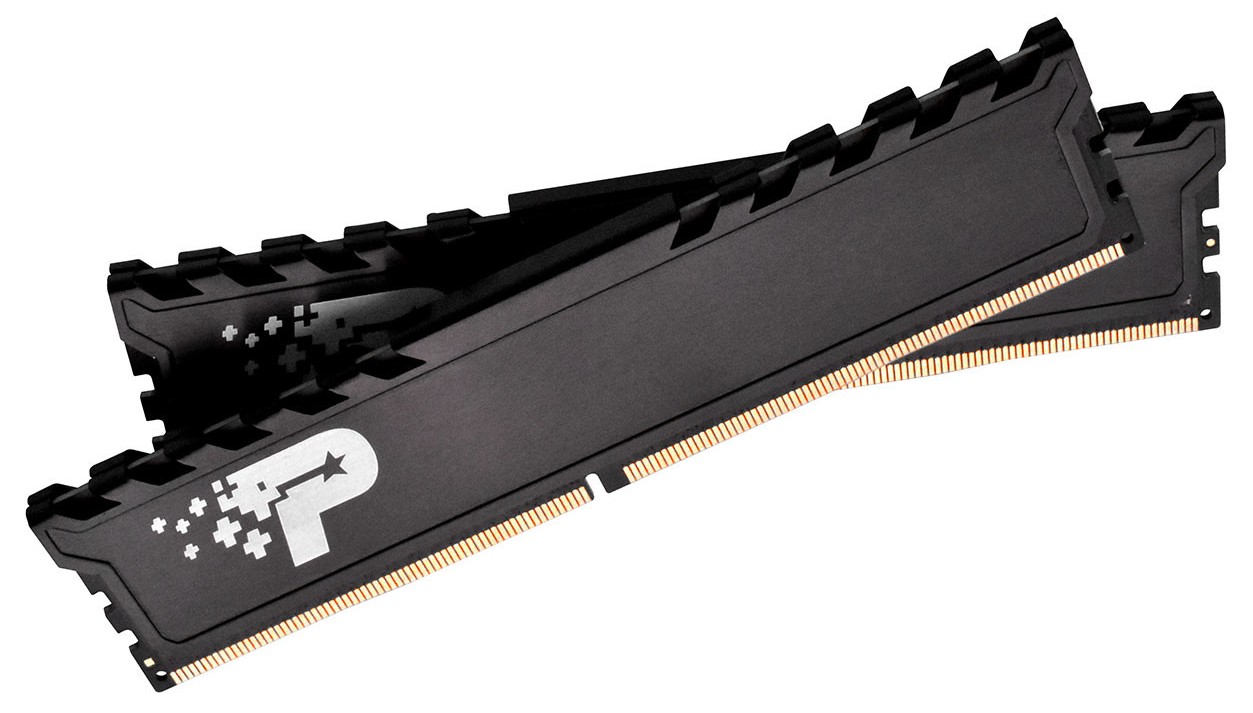 |
|
Patriot Signature Premium.
|
2666 – 2933 MHz. The native memory frequency for the latest 10th generation Intel processors is 2666 MHz. Such RAM modules are built, usually, on Hynix or Micron chips of past generations, or on the aforementioned SpecTek. A good example of 2666 MHz memory is the Patriot Signature Premium, one of the most affordable RAM models with thick-walled metal heatsinks (rather than foil stickers like many competitors). Despite not intended for overclocking by increasing the frequency, the speed of these modules can still be slightly increased by lowering the timings from CL19 to 17 or even 15 if you're lucky. Patriot Viper.
 |
|
Patriot Viper 4.
|
3000 – 3333 MHz. The maximum guaranteed memory frequency for first generation AMD Ryzen processors (Zen architecture) is 3000 MHz, and for the "second coming" Ryzen (Zen +) — 3200 MHz. Particularly successful instances of processors are able to run memory at a frequency of 3333 MHz. Perhaps the most universal solution in this case is 3200 MHz RAM modules, for example, Patriot Viper 4 with bright red heatsinks and CL16 timings (which is much better than the typical official JEDEC CL22 timings for this frequency). Either run in XMP one-button auto overclocking mode at native frequency, or try to increase the frequency or at least lower the timings.
 |
|
Patriot Viper 4 Blackout.
|
3466 – 3733 MHz. The third generation of AMD Ryzen (Zen 2), as well as Intel Core 7 and 8 generations with the K index, work best with 3600 MHz memory. In addition, it is this frequency that is the ceiling for a moderate supply voltage of 1.35 volts. Such a frequency can boast, for example, Patriot Viper 4 Blackout on Hynix C-die or Micron E-die chips with “dark as night” heatsinks. In rare cases, the RAM controller integrated into the processor forces you to limit yourself to a frequency of 3466 MHz, and in even rarer cases, it allows you to overclock to 3733 MHz. But at the same time, it is important to make sure that the memory controller works in the bus-to-RAM ratio of 1:1, otherwise when switching to 1:2, the whole point of overclocking will be lost (the memory frequency will become only 1800 instead of 3600 MHz).
 |
|
Patriot Viper RGB.
|
3866 – 4000 MHz. At least on the first version of the AGESA BIOS, 3866 MHz is the maximum frequency for AMD Ryzen 5000-series (Zen 3) processors. Whereas Ryzen 4000 (Zen 2) APU chips are capable of running memory at 4000 MHz, which is especially useful for the integrated Radeon Vega graphics accelerator. Patriot Viper RGB modules based on Hynix D-die or Samsung B-die chips with a supply voltage of 1.4 V and zone-synchronized ARGB backlight carefully provide two XMP auto-overclocking profiles at once: 4000 and, if the first one fails to start, 3866 MHz.
 |
|
Patriot Viper Steel.
|
4133 – 4400 MHz. Memory frequencies over 4000 MHz, and even with moderate timings, are now supported only by Intel Core 9 and 10 generation processors and Z390 and Z490 motherboards. The supply voltage is 1.45 volts (the maximum safe limit). AMD platform owners can only dream of such exorbitant frequencies so far. The fastest memory in the Patriot lineup is the Viper Steel at 4400 MHz (although there are frequencies over 4000 MHz among the Viper 4 Blackout and Viper RGB models, if you like their design more). And if you're lucky with a copy of the memory, then by increasing the supply voltage to extreme 1.5 V, you can overclock to 4600 MHz. At the same time, it is desirable to arrange for the memory to be blown by a separate dedicated fan, or at least by a processor cooler or dropsy located nearby and blowing towards the memory.
findings
So what memory frequency is the so desired "golden mean", or, as it is now fashionable to say, "top for the money"? First, in no case should you sacrifice the amount of memory in favor of the frequency. With a plus or minus equal price, it is more reasonable to take a paired set of low-frequency memory than a single high-frequency bar. After all, the dual-channel mode of operation of the RAM has a particularly positive effect on the speed of the integrated graphics card.
Secondly, an additional performance boost can be obtained by choosing dual-rank memory (two virtual channels on one module). Dual-rank, usually, are 16 and 32-gigabyte modules (16-gigabyte modules are gradually switching to a single channel due to an increase in the density of chips).
Thirdly, 2666 MHz memory is enough for Intel platforms without overclocking support, 3200 MHz for older AMD platforms, and 3600 MHz for new ones. It makes sense to buy even higher-frequency memory only if the rest of the PC components (processor, graphics card, SSD) are extremely top-end and increasing the memory bandwidth is the only way to speed up the PC even more.
Other popular models on the market