Smart TV: understanding the differences between Android TV, regular Android and Smart TV

What is Smart TV and why is it interesting?
Before the advent of Android TV, all smart TVs initially used the generic name Smart TV. The bottom line was that such a TV combines the ability to connect to the Internet via LAN or Wi-Fi, as well as use a variety of smart functions that were not previously inherent in TVs. For example, the ability to open web pages using the built-in browser, watch videos through the built-in YouTube app, or chat on Skype.
Smart TV features
- Depending on the model, Smart TV can be either cut down to zero or very fancy. Such models have a full-fledged browser on board, support work with home local networks and the DLNA standard, and also allow you to install a few third-party applications from those allowed by the manufacturer.
- Unusual features not found on other TVs. For example, some TVs allow you to throw a lot of popular video services into the cauldron and manage them using a single application. For the latter, you can set up multiple desktops for each user. Others have conveniently implemented functions like picture-in-picture.
- The main strength and at the same time weakness of Smart TV is in disunity. Each manufacturer understands this term in its own way, so some smart TVs are not far from computers in terms of functionality, while others have a step to the left, a step to the right - execution. And when buying a new TV from another manufacturer, you will have to get used to the device of a new OS. This is somewhat reminiscent of the early 2010s in the smartphone market, when Android and iOS were just starting to take over the market, Symbian was not yet scrapped, Blackberry was confident in successfully taking over the world, and Samsung and Microsoft were promoting their OS.
- Another disadvantage that causes the righteous anger of buyers is the often strange decisions of manufacturers to change something in the usual OSes. For example, simply uninstalling some fundamental application (hello Phillips and YouTube) or remotely blocking the TV altogether (hello Samsung and the gray TV problem).
Smart TV features from Samsung, LG, Panasonic, Sony and more
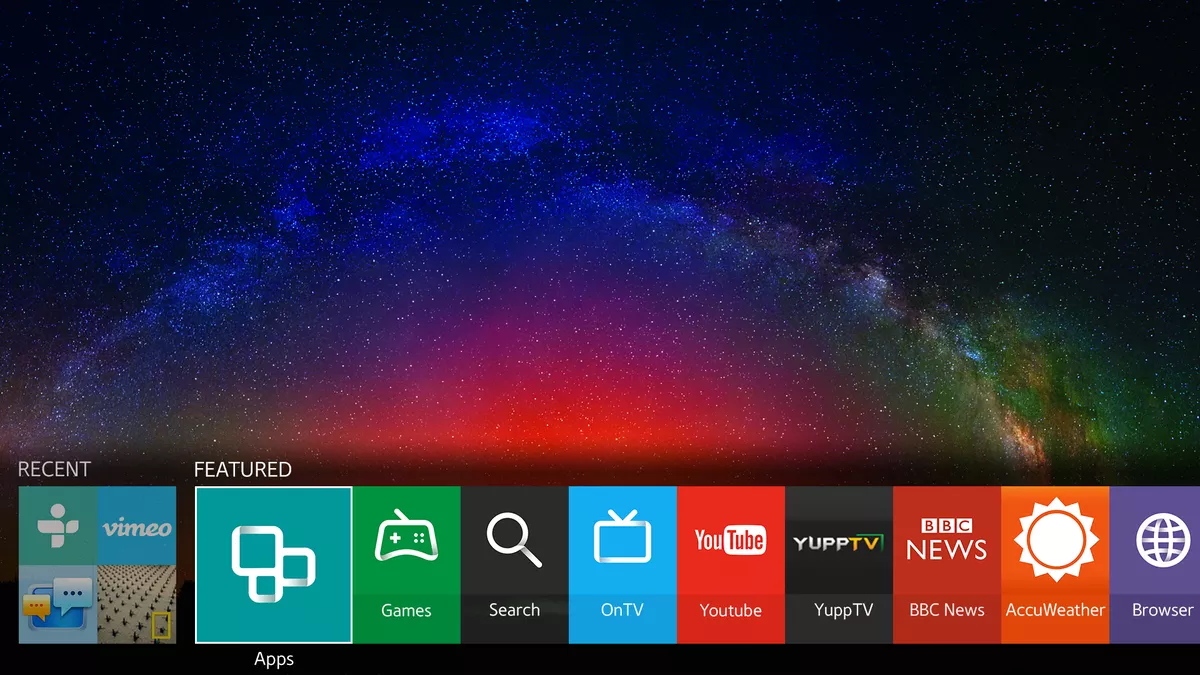 |
Despite the rapid development of Android TV, not all manufacturers want to buy ready-made solutions on the side, preferring to use their own developments. Below we will briefly go through the most popular branded OS options and their features.
Tizen OS is Samsung 's own operating system, which features a unique interface and its own app store. Supports multi-screen mode, image transfer from Samsung smartphones and the AirPlay 2 feature for streaming audio and video from Apple devices. Menu customization is conveniently implemented: you can put your favorite applications on the Smart Hub panel and change icons for them, and installed applications can be divided into two streams: favorite and recently launched.
Web OS - smart TV from LG, the proprietary difference of this system is the use of horizontal tiles in the main menu to call programs and services. You can also enable multi-window mode in it to watch videos at the same time, scrolling through tabs in the browser or answering in the messenger. There is a proprietary application store, but the choice is more limited. One of the highlights is the MyChannels app, which lets you create a list of your favorite channels for easy access.
MyHomeScreen is Panasonic's own OS on TVs, which the company had to develop after Mozilla curtailed development of Firefox OS. Perhaps its main charm lies in total customization, the user can ennoble the desktop with numerous widgets for calendars, favorite applications, reminders and other utilities that we are used to using on smartphones and computers. What's even cooler is that each member of the family can create their own desktop and use the TV in their own way.
Apple TV. Apple also has its own television operating system, but it is found only in the set- top box of the same name. Its beauty lies in its total integration with Apple smartphones and tablets, which is similar to Android TV.
In addition to the platforms mentioned above, there are other types of Roku TV and SmartCast, which are not particularly represented in our latitudes.
What is Android TV what is the difference between it and regular Android
Android is a well-known OS that has migrated to TVs. It occurs in the form of two options: the usual Android, which is used mainly on numerous set-top boxes and low-cost panels that use the open source code of this operating system, and adapted for Android TV TVs.
And if everything is more or less clear with ordinary Android, then Android TV is the most optimized version of Android for TV, which is optimized for working with a TV and remote control. The system can be separately configured for voice search and optimization for a specific user. The whole system is controlled by a remote control. Basically, the system has a desktop and a package of standard applications for viewing video content.
Android TV is currently the fastest growing operating system for smart TVs and is sure to dominate the market in 4-5 years. Its supporters include brands such as Sony, Philips, Xiaomi, Sharp, Hisense and many smaller companies that do not benefit from reinventing the wheel. And as the history of smartphones has shown, unification is extremely important for users, few people are attracted by the prospect of dealing with a new operating system when buying a new device.
Pros and Cons of Android TV
 |
From one angle, Android TV unification looks great. All TVs based on this system work on a similar principle, so when you buy a new panel to replace the old one, you do not have to spend time getting used to it. Applications, menus, voice assistant integration and general control principles will be the same. Given the power of human habit, for many, this approach plays an important role in the choice.
Also , the TV with Android TV wins at the expense of simplicity. It adheres to the principles of “turn on and forget”, the user just needs to log into his Google account once so that the TV can be synchronized with other devices, showing the current viewing history, subscriptions to favorite channels and stuff like that.
An important factor for many users is the presence of the Google voice assistant, which greatly simplifies the work with content search and system management. If you have ever tried to enter text using the remote control and the virtual keyboard, then you understand what we are talking about. Instead, we were given a separate button for this feature (there is on all TVs with a multi-functional remote), just press and say what you want to find. Since it uses a full-fledged Google search engine, you can not only search for content, but also make common queries like “why your ears are burning” or “how to cook pizza in a pan”. And the TV will read the found answer aloud to you.
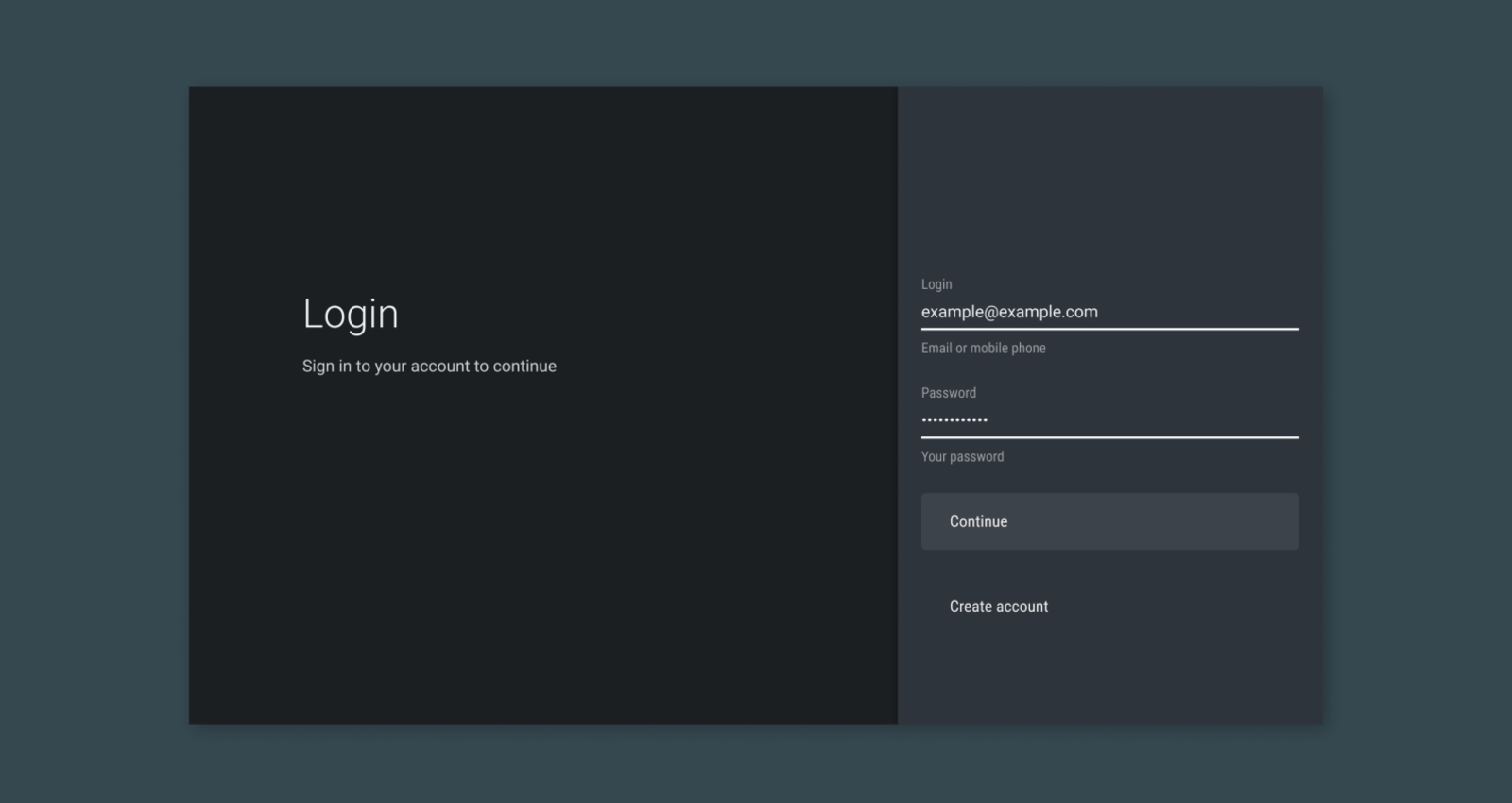 |
Android TV can easily interact with a mobile device and show almost everything that happens on it. And this is also a very practical feature. For example, you can start watching a lecture or an interview on YouTube from your smartphone while fiddling in the kitchen. Then return to the hall and in two clicks transfer the broadcast to the TV using Google Cast technology.
Oh yes, Android TV can be used as a game console. Of course, it will not replace PS4, but the game database already has hundreds of popular games from the Play Market that are adapted to the big screen. As a rule, these are simple arcade games that allow you to control the game using the remote control, platform games and races for several players in split screen mode.
From a different angle, such rigidity looks different. Especially if you are used to customizing everything for yourself, and viewing content is not limited to Netflix and YouTube. First, you can't customize your desktop. Secondly, the browser and the Play Market are trimmed to zero: you can’t fully surf the net, you can’t download your favorite applications either. Only specific TV epps like Netflix, HBO Max, Vimeo and games will be installed. But not all that are in the regular Play Market.
Also, Android TV has a built-in thing called PlayReady DRM that prevents copyrighted audio and video content from being copied. That is, lovers of free content are left with several options: watch movies from a flash drive, stream video from a smartphone or tablet(it's more convenient than it seems), or buy a TV set-top box with full Android.
What about regular Android?
 |
The full-fledged Android that most of us use on a smartphone was rarely seen in TV panels, although recently more and more low-cost TV manufacturers have begun to use Android open source (AOSP), simply branding the launcher. However, it is more often used in TV set-top boxes. Its advantage and at the same time the disadvantage of complete freedom of use. Content can be downloaded from anywhere and anywhere, the desktop is configured to your heart's content, and customization does not end even with the choice of font size.
 |
At the same time, regular Android on a TV box is not the best option in terms of convenience. Firstly, this is plus one gadget in the house, and another bullet that is constantly lost. Ease of management also raises questions. However, if you buy an advanced model with a powerful processor and an air gun, then no problems with inconvenient control and braking of 4K video will affect you. At the same time, you will get complete freedom when browsing, installing applications, using social networks, etc. It also benefits from portability. You can simply download a couple of seasons of your favorite TV shows into her memory, grab a projector and set up a cinema in the country. You can't take your TV with you.
The main thing is to be aware that in a prefix for $30, electronics will be exactly $30. While modern TVs use powerful processors that process 4K content without any problems. And do not forget about HDR and various image enhancement algorithms. All this physically cannot be in an inexpensive box. Also, not all applications may work correctly, some will not start at all. And the convenience of control from the big screen is a moot point. However, this is the subject of a separate discussion about TVs and set-top boxes.
So what to choose?
 |
Unfortunately, there is no universal formula here. As you already understood, all options have their pros and cons, which will depend on the use cases. Android TV is versatile and as simple as two and two. With Smart TV, the choice largely depends on the manufacturer. The same Tizen from Samsung in some aspects looks more interesting than Android TV, while it does not have such tight integration with Google services and a frankly weak selection of games. Pure Android is a slightly different story, which is interesting for owners of not the most modern panels without Smart TV, and those who prefer pirated services to legal streaming.
Articles, reviews, useful tips
All materials































































































































