Step-by-step guide: how to choose the perfect motherboard and never regret a purchase

The size
Let's start with the simplest. As a rule, manufacturers produce the same boards in different formats, allowing buyers to choose the most suitable option. ATX is a versatile format that fits into traditional-sized cases, whether it's a regular office PC or a powerful gaming machine. The advantages of this format are that the hands are free during assembly: there is enough space in the case for any components, be it an obscenely long video card, a high tower cooler or a pack of DDR4 brackets with protruding heatsinks.
The micro-ATX format also allows you to assemble a miracle machine, but in a more compact format. The same cannot be said about Mini-ITX motherboards, which already have to be compromised. Such solutions are designed for assembling compact barebone systems or desktop cases in the spirit of Mac Mini. Mini-ITX is not a story about power, but about style and compactness.
How to choose the right sizes?
We will not advise anything on this matter, since over the years of use, most people have developed their own image of an perfect PC in their heads. For one person, this is a huge gaming tower with open walls, for another, it is an ordinary black block under the table, for the third, it is a stylish and compact machine connected to a huge monitor. When choosing a size, it's best to start by identifying use cases. And dance already from it.
Platform: Intel or AMD
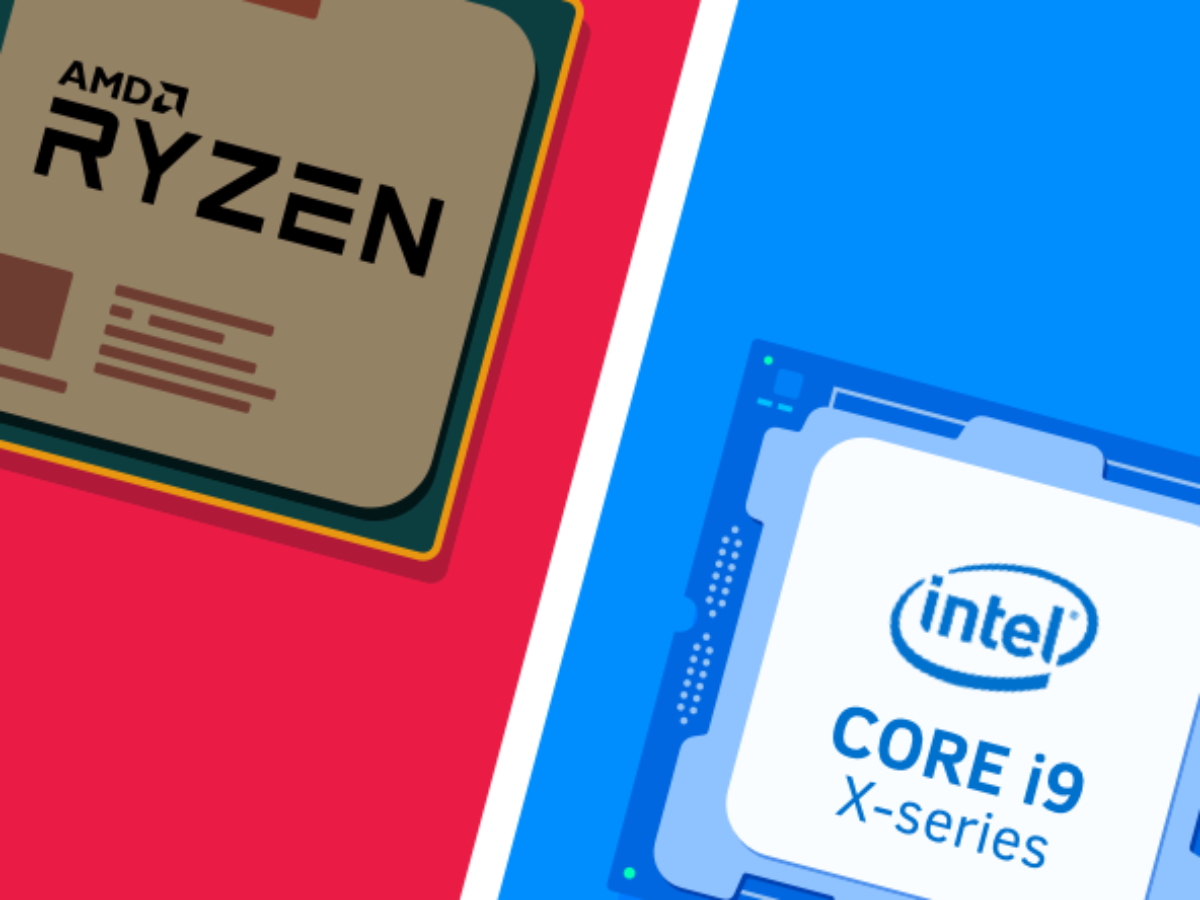 |
If most components such as a hard drive or video card are universal and not tied to any platform, then a couple of "processor and motherboard" are inseparable like Twix cookies. It is with this duet that you should start choosing a motherboard. As in the US Congress, the market for desktop and laptop processors is dominated by the dual power of two rivals. On the left side of the barricades are the so-called "red" AMD, on the right "blue" from Intel.
Over the past couple of years, AMD has shown that 4 cores for a cheap processor is not a luxury, and hyper-threading can be used even for entry-level chips, a 7nm process is subject not only to geniuses like Tony Stark, but a top 16-core processor for a workstation doesn't have to cost like a family home in Yorkshire. Intel is still stalling and cannot switch to a more modern technical process in any way, so all its new processors are the same eggs from the year before last, but on the side and more.
If you want unsolicited advice, then we would definitely advise taking a platform from AMD. Their chips are usually slightly cheaper than their competitors from Intel, they are more technically modern, they perform better in work tasks and practically do not lag behind Intel in games. Well, the biggest plus is that AMD uses the same socket in their motherboards (more on that later), while Intel changes it every couple of years, simply because they need your money. What does this mean in practice? Buying a quality motherboard from AMD, you can install any Ryzen first, second or third generation on it. Rumor has it that upcoming Ryzen Zen 3 architectures will use the same socket. Intel won't do that. But more on that later.
See also: Red or blue? Comparison of Intel and AMD processors»
Socket: what is it and why is it important
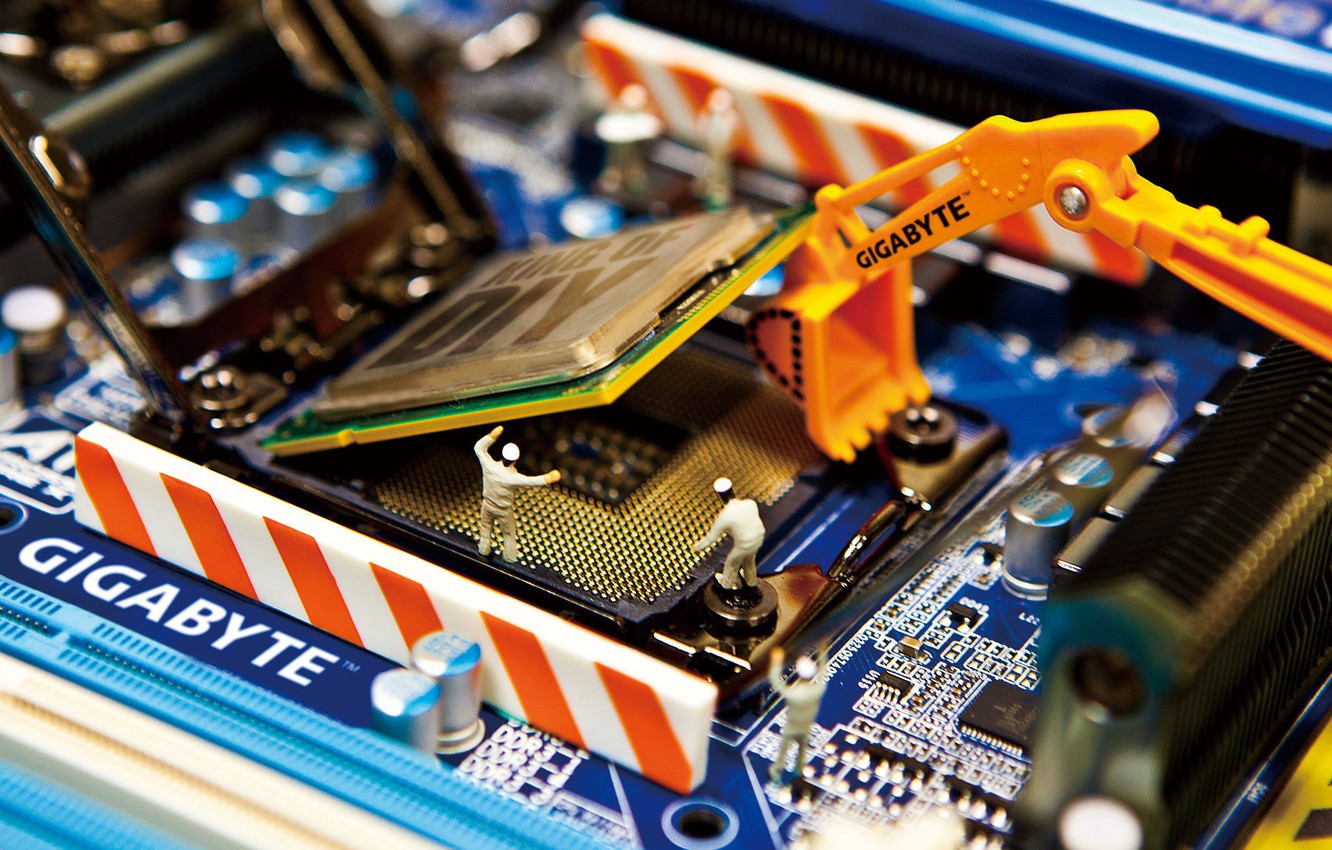 |
A socket is a rather complex socket designed to install specific processors. At the physical level, sockets differ in the number of pins, the type of pins, the distance of fasteners for CPU coolers, and many other little things that make almost all sockets incompatible. Socket selection is an important part of the system assembly, you will have to figure it out a bit, otherwise you can take a motherboard with an inappropriate socket and then cut circles around it, scratching your head thoughtfully.
So which AMD socket should you choose?
AMD's only current socket is AM4. Ryzen first, second and third generations are based on AM4 motherboards. There is also FM2+ for A-series processors, but in all honesty, we don't see any good reason to buy this obsolete junk. The Ryzen line has enough options for any pocket, and the same Ryzen 3 1200, made according to the 12-nm process technology, rolls any Athlones and Fusions into asphalt.
What about Intel sockets?
In the Intel camp, everything is confused, like in a poorly written detective story. Without any technical need, the company updates the socket every two years. The last update happened in the spring of 2020, when the Blues introduced the new tenth generation of Intel Comet Lake processors. The socket, of course, was updated. Was 1151 v2, became 1200 And it's always a one-way trip: you buy some Core i5 and enjoy life. After 3 - 4 years, the joy becomes less and you are thinking about how to upgrade the processor. And so you open the e-catalog and choose some conditionally Core i7 Kukaracha Lake Refreshed 14th generation. The money has already been set aside, you can take it. No, it needs a new motherboard. Therefore, you will either have to update the entire system, or look for a more powerful processor among past generations that fits the existing motherboard. Let's call a spade a spade, this is a brazen money-grabbing in the spirit of the current Apple, when the wheels for the computer or the monitor stand are sold separately.
So which socket to choose for an Intel processor?
Probably 1200. It is just starting its short cycle, and the new Comet Lake processors turned out to be really successful, so there is no point in buying the ninth or, especially, the eighth generation. They are still expensive and at the same time much slower than beginners.
Chipset: what is it and why is it important?
 |
If the socket is a conditionally socket for CPU, then the chipset is the brain of the motherboard that connects all the components of the computer. It is through it that the processor, "RAM" and video card interact with each other. For each socket, as a rule, several chipsets of different levels are produced. Inexpensive motherboards with basic chipsets are bought for office and home PCs, top models with overclocking chips and enhanced power supply are bought for serious overclocking. Somewhere between them is the average level, more advanced than the basic one, and capable of overclocking within reasonable limits.
Current AMD chipsets
- A320 : The simplest and most affordable set-and-forget style option. It is limited to two slots for RAM and is not friendly with overclocking. Some older motherboards on the A320 are not compatible with the latest AMD Ryzen Matisse processors, so it's best to check this point with the seller.
- B450 and B550 : mid-range, designed for more powerful AMD processors. To summarize, all three chipsets are usually equipped with 4 slots for RAM, they support processor and memory overclocking, but in most cases they do not allow you to install a second video card in your computer to work in Crossfire / SLI mode.
- X470, X570 : The top level for gaming systems. "Top" as a rule depends on the price, circuitry and power subsystem, so some boards on the X570 can raise the frequencies of your processor quite well, others paired with water cooling will shake it up so that even Cristiano Ronaldo will envy. The newest X570s support 4th generation PCI-E lanes with crazy transfer speeds. While this is not particularly necessary, but in a year another will definitely come in handy. Intel has not yet learned such tricks.
Current Intel chipsets (only the tenth generation is considered)
- H410 : The most simple chipset without Intel Optane support, any overclocking and other goodies. Perfect for an office PC or home PC when you just want it to work.
- B460 and H470. The optimal level for an optimal build that does not require the installation of top components and extreme overclocking. Basically, such boards have 4 slots for RAM, a little less often a couple of slots for RAM.
- Z490 : An enthusiast chipset designed for extreme CPU and memory overclocking.
How to choose the "right" chipset?
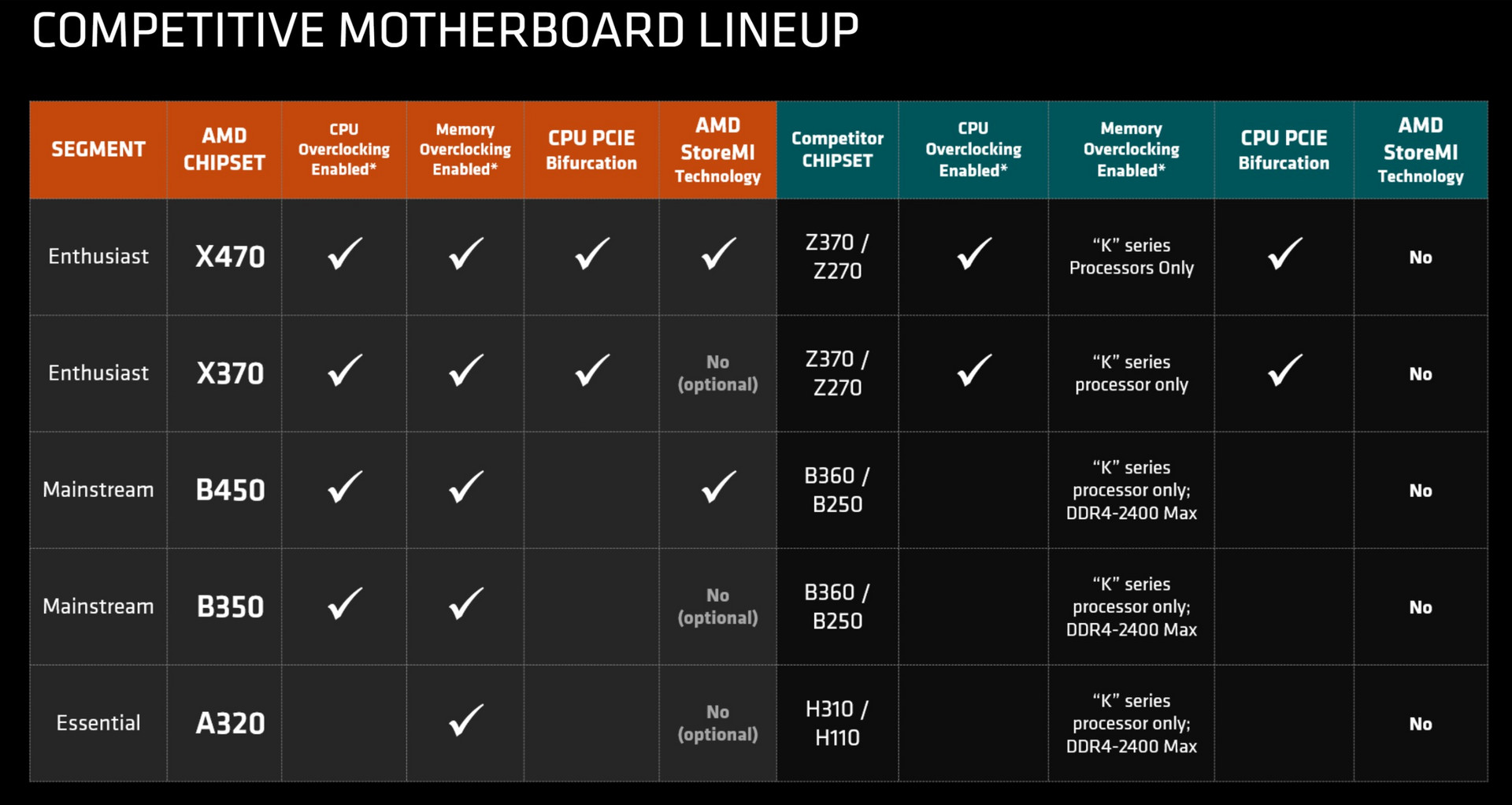 |
The answer to the question of how to choose a processor should come from your goals. For everyday tasks (surfing, working with documents, watching video content, etc.), a regular quad-core and a simple motherboard based on an entry-level chipset will suffice.
For optimal assembly, you need something more serious - that is, the middle class, which gives room for manoeuvre. Perhaps someday you want to slightly overclock the processor or throw in 2 additional RAM sticks, but this trick will not work with a budget motherboard. You can even take a swing at an overclocker's board if it is given for a reasonable price. Will come in handy in the future.
Well, serious gamers should take only overclocker motherboards with powerful power supply, high-quality cooling, support for useful features and a well-made BIOS that will not blow your mind if overclocking does not go according to plan. Plus, you won't run out of RAM slots or run out of power for some monstrous 12-core processor.
Also, when choosing, be sure to pay attention to compatibility with the selected processor. For example, not all A320 motherboards released in 2018 are friends with 2020 Ryzen processors. Although, formally, they all work on the same AM4 socket. Ryzen 3000 out of the box is only compatible with X570 motherboards. For X470, B450 and boards with 300 series chipsets, you will need to flash the BIOS first. Intel doesn't have this problem. Why? That's right, a new socket every two years!
Motherboard anatomy: power, ports, wireless interfaces, etc.
 |
Having dealt with the project of the house, you can proceed to the choice of furniture. Same with motherboards. Dimensions, platform, socket and chipset are the most obvious characteristics of a motherboard, but there is a whole lot more.
RAM: number of slots and frequency
Most modern motherboards have 4 slots for installing RAM modules, but compact Mini-ITX models often have only two slots, and motherboards for the HEDT class often have all eight. The best option seems to us to be 4 pieces, when immediately upon purchase you install 2 bars in dual-channel mode, and after a couple of years, if necessary, add a couple more.
Regarding the frequency, it all depends on the purpose of the assembly. For an office computer, the simplest DDR4 at 2133 MHz is enough, for gaming assemblies, something faster is desirable. The main thing is not to overpay much for extra megahertz, since this is far from the most important factor in system performance.
Expansion slots for drives, video cards and more
On any modern boards, you will most likely find only two types of slots: a short PCI-E x1, which is often used to install additional USB and SATA controllers, sound cards, etc., and a long PCI-E x16 for video cards, RAID controllers, and godlike drives like Intel Optane 905. In turn, SATA and M.2 ports are mainly used to connect hard drives and solid state drives. This is a basic set of everything you need, available on any board. If you are not planning a complex assembly for games or specific work like video processing, then this will be quite enough.
If you need room for manoeuvre in the future, then motherboards of a higher class (especially overclockers) will have a “maximum” package: 2 slots for video cards for working in Crossfire or SLI mode, reinforced steel slots, support for hyper-speed NVMe drives, VRM heatsink for additional cooling of the board during overclocking. New motherboards based on the AMD X570 chipset now have official support for the high-speed PCI-E 4.0 bus. So far, this is work for the future, since there are still very few components that work with this tyre, and they are quite expensive.
Ports
- USB: everything is individual here, a few second-generation USBs for a keyboard and mouse are enough for someone, on the contrary, someone will need to power a bunch of peripherals from a more advanced high-speed USB 3.1 gen2 port. And don't forget about USB-C.
- Video outputs ( HDMI, DisplayPort, VGA, DVI): you will need it if you plan to use a processor with an integrated video card. Discrete video cards have their own video outputs.
- Thunderbolt : Apple's proprietary high-speed protocol, which is rarely installed on the boards themselves. However, some models have special expansion cards.
- Optical audio output. It is found mainly in expensive overclocker boards with a pumped audio path.
Power Subsystem
Perhaps this is the most important "pitfall" for overclocking, which directly affects the price of the motherboard. In fact, this is the basis of the board with a bunch of elements that regulate, filter and straighten the electric current, transferring it from the power supply to the processor. The quality of their work depends on whether the system will receive enough energy at any load. And this, in turn, affects its overall stability and overclocking potential. Usually the only parameter that is indicated in the characteristics of the board is the number of phases (or power lines) of the system. The more phases, the more powerful and even current they transmit to the processor and heat up less at high load. Current PWM controllers do not support more than 8 honest phases, however, they can be increased by doubling the lines and adding bundles of mosfet + choke + capacitor.
What additional features are supported by the motherboard?
 |
In addition to a ton of information already said, motherboards can differ in the presence of a variety of additional features. All of them affect the price, so before buying, you should think about what you really need from this, and what you can safely refuse.
- RGB lighting in sync with other PC elements. Useful for modders and owners of beautiful cases with open side walls.
- Improved audio path with codecs such as Realtek ALC1220 or SupremeFX.
- Built-in Wi-Fi and Bluetooth modules
- An improved LAN controller like Dragon or Killer with features like increased bandwidth (so far this is a dubious necessity) and a traffic prioritization function. Useful for game systems when you need to use the full power of the Internet channel to cut into a conditional COD: Warzone without lags. And all background processes such as torrents during the game will receive only the remnants of traffic.
Brief summary and conclusion
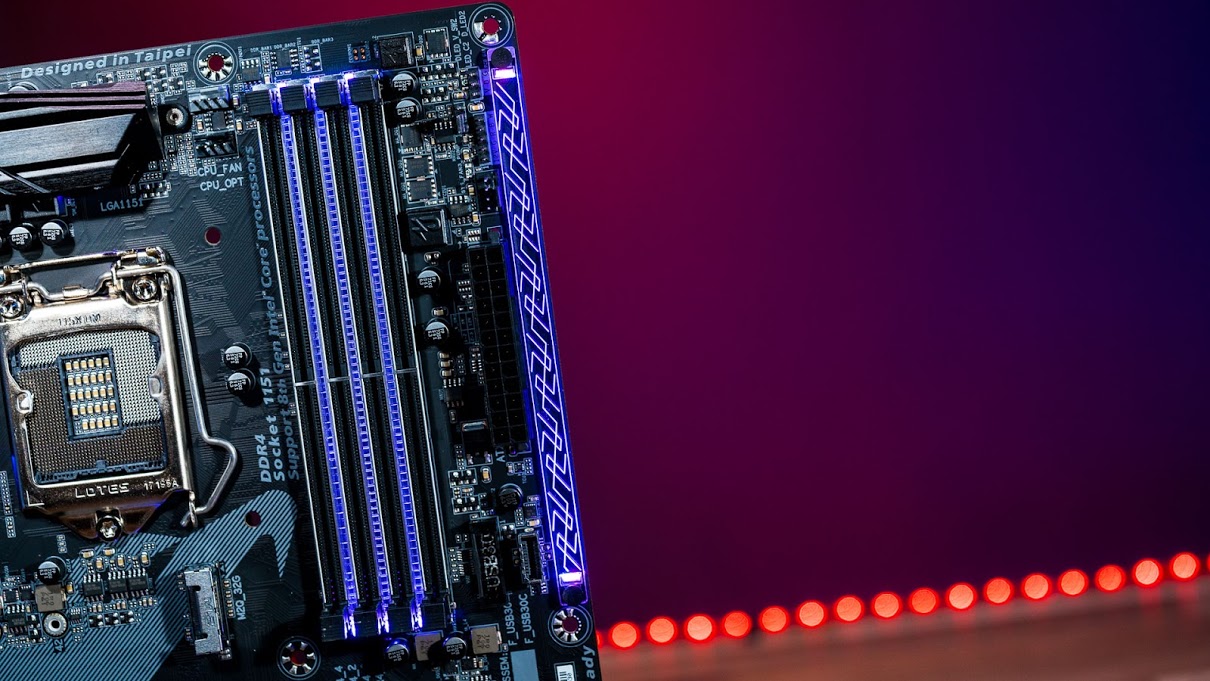 |
- Size is important both from an aesthetic and functional point of view: you can't place several video cards on a small board, but it can be hidden in a tiny desktop case. With standard ATX, the opposite is true.
- Select the appropriate socket for your processor. Modern mass AMD processors are installed in the AM4 socket, and 8th generation Intel chips are installed in the LGA 1151v2 and LGA 1200 socket.
- Budget: often for $100 you can catch a very good board with a good layout and no special prospects for overclocking. For $150 there are optimal options that everyone can do. Well, fans of accelerating to supersonic speed will have to fork out for $ 300 - 500 and an additional cooling system. In principle, you can jump from the price when choosing a chipset.
- Power phases: For “stones” of an initial and middle level without the possibility of overclocking, a “mother” with 3-4 honest phases is enough. To overclock mid-level processors, 4-5 phases with high-quality heatsinks are enough. Otherwise, the VRM will start to overheat and the system will reset overclocking settings. More than 6 - 7 phases with radiators and repeaters are needed for serious overclocking of flagship crystals. 12 or more phases is advisable for extreme overclocking with dropsy.
- Pay for built-in Wi-Fi and extra controllers only if you really need them. Often the price for the same board with and without Wi-Fi/Bluetooth can be very different and it will be easier to buy a regular Wi-Fi adapter that works via USB. The same applies to the overpayment for lighting and other decorations.
We hope that this guide has helped you better understand the anatomy of motherboards and gave you a better understanding of what to choose for a new computer. If not, then don't despair, in the corresponding section on E-Catalog you can always set filters by key parameters (for example, ATX size, Ryzen 5 processor, 4 RAM sticks, no backlight) and get a list of the most popular models that other buyers have rated .
Also in the computer section, we regularly have specialized assemblies for a certain budget and tasks. As a rule, they use the most interesting and adequate in terms of price components, so you can simply copy the desired part of the assembly and not make a mistake.
Articles, reviews, useful tips
All materials







































